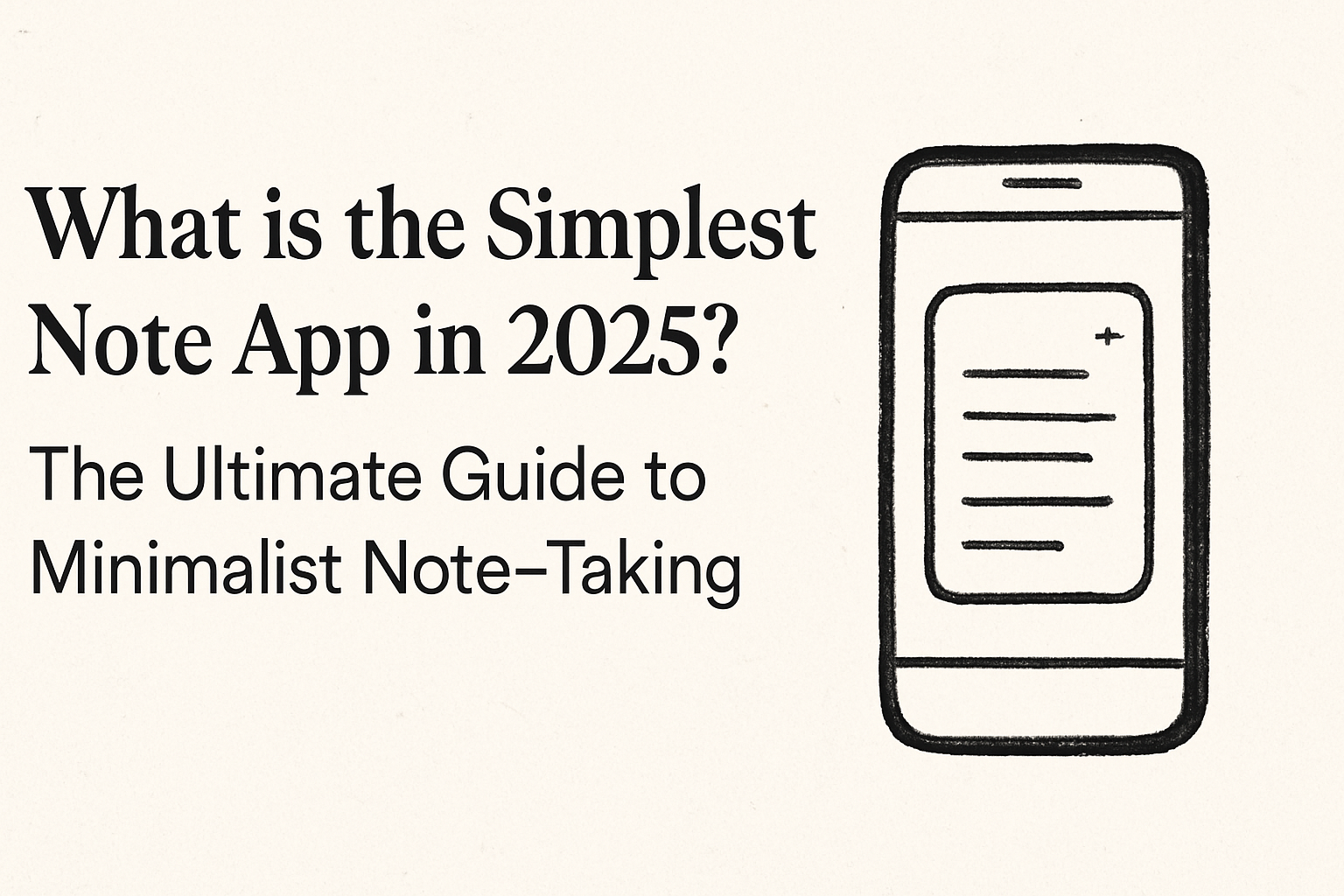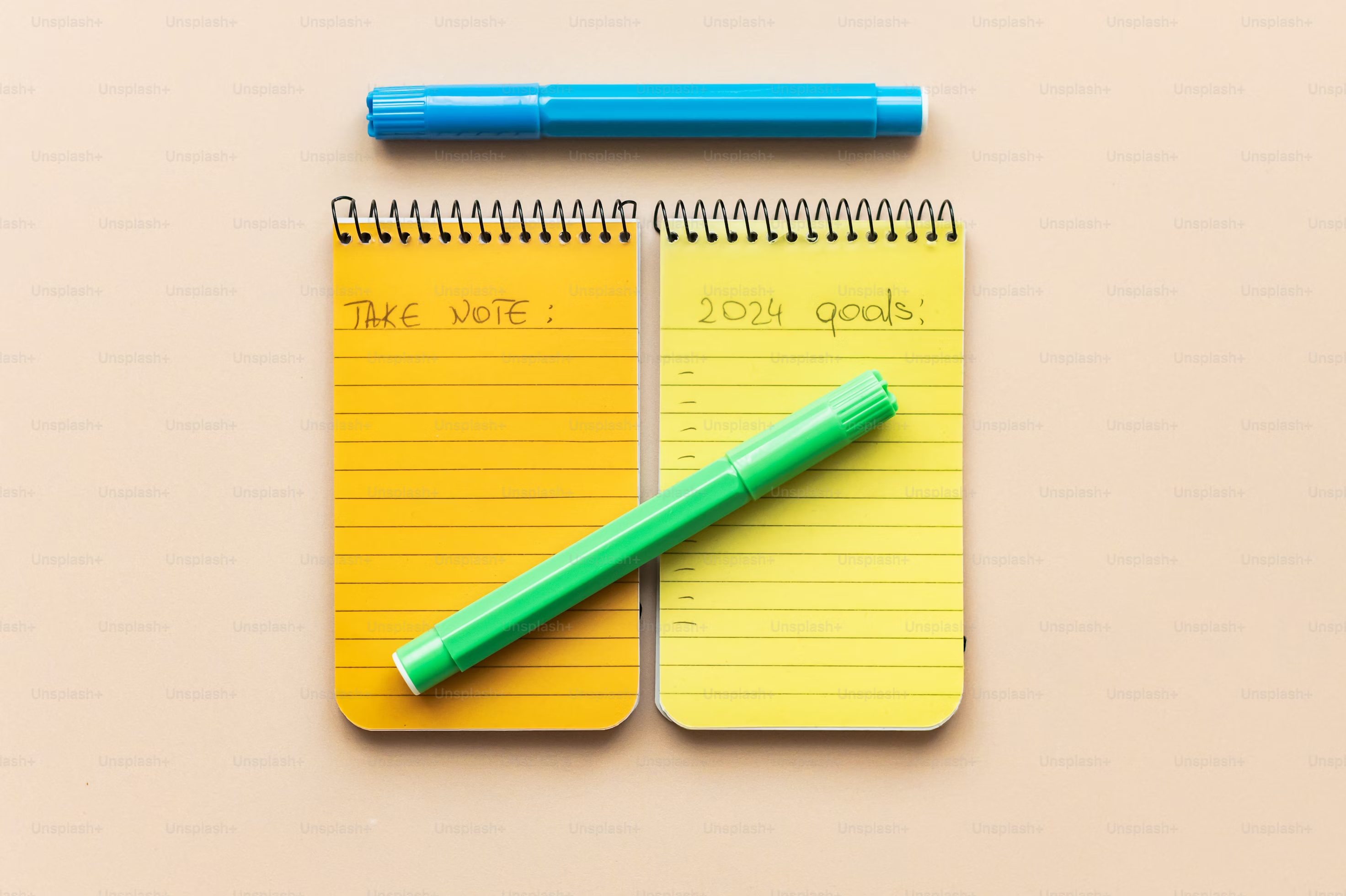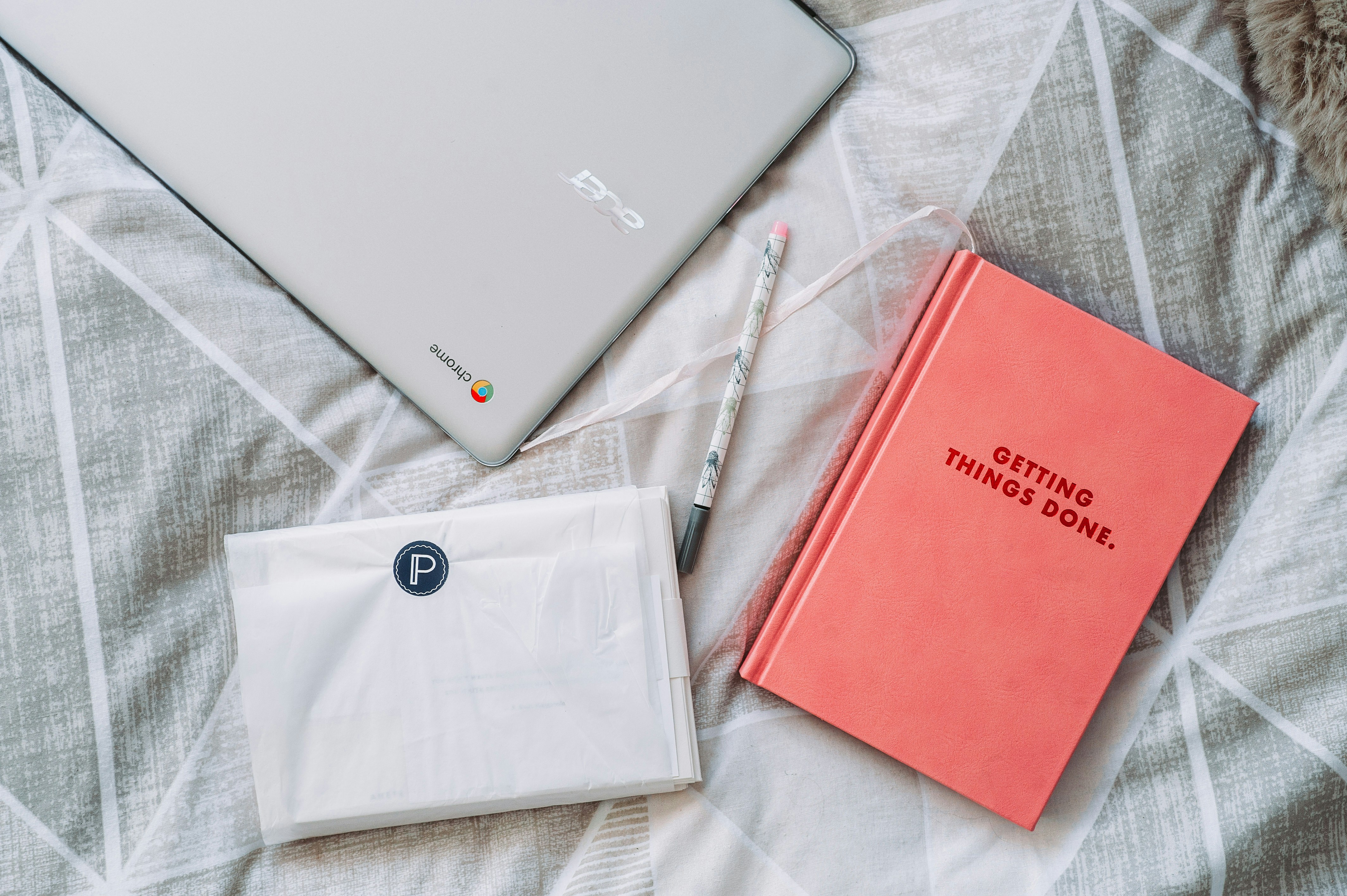Is there a free note taker app?
Discover the best free note-taking apps in 2025. Compare completely free vs freemium options like Simplenote, OneNote, Google Keep, and AI-powered tools. Find your perfect note-taking solution without spending a dime.

In 2025's hyper-connected world, effective note-taking has evolved from a simple convenience to an absolute necessity. With the digital note-taking market exploding from $9.54 billion in 2024 to a projected $23+ billion by 2029, the pressure to find the perfect app is real. Whether you're a student racing to capture lecture insights, a professional juggling multiple projects, or someone who simply refuses to forget another grocery item, you need a reliable digital companion.
But here's the million-dollar question (or should we say, zero-dollar question): Can you actually find a high-quality note-taking app that won't cost you anything?
The short answer? Absolutely. The landscape of free note-taking apps has never been more promising, with options ranging from completely free powerhouses to generous freemium models that pack serious punch. Even if you're curious about AI-powered features, there are ways to access cutting-edge capabilities without opening your wallet.
TL;DR: Yes, excellent free note-taking apps exist in 2025! Top contenders include Simplenote (completely free), Microsoft OneNote (robust free tier), and Google Keep (seamlessly integrated). While fully free AI note-takers are rare, freemium AI tools are emerging. Your perfect match depends on whether you prioritize simplicity, multimedia support, or privacy-focused features.
Understanding "Free" in 2025: Completely Free vs. Freemium Models
Before diving into specific apps, let's decode what "free" actually means in today's app ecosystem. Understanding these models will help you set realistic expectations and avoid unpleasant surprises down the road.
Completely Free Apps: The Unicorns
Completely free apps offer their full feature set at zero cost—forever. These digital unicorns typically survive through open-source community support, optional donations, or minimal advertising. The beauty? No feature gating, no upgrade pressure, just pure functionality.
Simplenote exemplifies this model perfectly. Developed by Automattic (the WordPress team), it delivers lightning-fast text-based note-taking with seamless sync across all devices. No strings attached, no premium tiers—just clean, efficient note-taking that works everywhere.
Joplin represents another stellar example. This open-source powerhouse offers client-side encryption, markdown support, and sync compatibility with major cloud services. Your data stays yours, and your wallet stays closed.
Freemium Models: The Strategic Choice
Freemium apps operate on a "taste first, pay later" philosophy. They provide substantial functionality for free while reserving premium features for paying customers. This model often delivers incredible value, especially if the free tier aligns with your needs.
Common freemium limitations include:
- Storage caps: Limited cloud storage (typically 60MB to 2GB for personal use)
- Device restrictions: Sync limited to 2-3 devices maximum
- Feature locks: Advanced templates, collaboration tools, or offline access behind paywall
- Upload limits: Monthly restrictions on file attachments or media uploads
Microsoft OneNote breaks the freemium mold by offering nearly full functionality free with your Microsoft account, making it one of 2025's most generous offerings.
Ready to simplify your note-taking? Download Simplenote for free!
Top Free Note-Taking Apps: The 2025 Champions
After extensive testing and analysis of user feedback, these apps emerge as the clear winners in the free note-taking space. Each brings unique strengths to the table, ensuring there's a perfect match for every user type.
Simplenote: The Speed Demon
Best for: Users who value speed and simplicity above all else
Simplenote lives up to its name with ruthless efficiency. TechRadar consistently ranks it among the fastest note-taking apps available, and for good reason. It launches instantly, syncs in real-time, and never gets in your way.
Key strengths: Lightning-fast performance, markdown support, version history, tag-based organization, collaborative editing
Perfect for: Quick thoughts, meeting notes, to-do lists, and anyone who prefers text-only simplicity
Microsoft OneNote: The Swiss Army Knife
Best for: Users needing comprehensive, multimedia-rich note-taking
Zapier's 2025 analysis crowns OneNote as the best overall free note-taking app, and it's easy to see why. This powerhouse transforms your notes into dynamic canvases where text, images, audio, drawings, and web clippings coexist beautifully.
Key strengths: Unlimited canvas space, handwriting recognition, audio recording, deep Microsoft integration, robust search across all content types
Perfect for: Students, researchers, creative professionals, and anyone working within the Microsoft ecosystem
Google Keep: The Visual Organizer
Best for: Visual thinkers and Google ecosystem users
Google Keep transforms note-taking into a colorful, visual experience. Its sticky-note interface makes organization intuitive, while seamless integration with Google services creates a powerful productivity ecosystem.
Key strengths: Color-coding system, location-based reminders, image text extraction, voice notes, collaborative sharing
Perfect for: Quick captures, visual reminders, shared grocery lists, and location-based tasks
Notion (Personal Plan): The All-in-One Workspace
Best for: Power users building comprehensive knowledge systems
Notion transcends traditional note-taking by creating interconnected workspaces. Since integrating AI features in 2024, even the free personal plan offers sophisticated automation and content generation capabilities.
Key strengths: Database functionality, custom templates, AI-powered summaries, project management tools, wiki creation
Perfect for: Project managers, researchers, content creators, and anyone building a "second brain"
Joplin: The Privacy Champion
Best for: Privacy-conscious users and markdown enthusiasts
In an era of increasing privacy concerns, Joplin stands as a fortress of data protection. This open-source solution offers end-to-end encryption while supporting synchronization across all major cloud platforms.
Key strengths: End-to-end encryption, markdown native, plugin ecosystem, web clipper, self-hosted sync options
Perfect for: Privacy advocates, developers, researchers handling sensitive information
Obsidian (Personal Use): The Knowledge Graph
Best for: Researchers and knowledge workers building connected information systems
Obsidian revolutionizes note-taking by visualizing connections between ideas. Its graph view transforms your notes into an interactive knowledge map, revealing patterns and relationships you never knew existed.
Key strengths: Bi-directional linking, graph visualization, local file storage, extensive plugin library, canvas feature for visual thinking
Perfect for: Researchers, academics, writers, and anyone building complex knowledge bases
Quick Comparison: Finding Your Match
| App | Key Strengths (Free Tier) | Main Limitations | Best Use Case |
|---|---|---|---|
| Simplenote | Speed, simplicity, unlimited sync, markdown support | Text-only, basic formatting | Quick notes, lists, simple organization |
| Microsoft OneNote | Multimedia support, unlimited canvas, Microsoft integration | Requires Microsoft account, can feel overwhelming | Rich media notes, student notebooks, creative projects |
| Google Keep | Visual organization, reminders, Google integration | Limited text formatting, basic organization | Quick captures, visual reminders, collaboration |
| Notion (Personal) | Database functionality, AI features, unlimited blocks | Steep learning curve, requires internet for full features | Project management, knowledge bases, team wikis |
| Joplin | End-to-end encryption, open source, cloud sync | Technical setup required, less polished UI | Private notes, sensitive information, markdown lovers |
| Obsidian (Personal) | Graph view, local files, extensive customization | No built-in sync (paid feature), steep learning curve | Research, knowledge management, connected thinking |
Need seamless sync with Google services? Grab Google Keep for free!
The Reality of Free AI Note Takers in 2025
Artificial Intelligence has revolutionized countless industries, and note-taking is no exception. The AI-powered note-taking market has exploded from $450.7 million in 2023 to over $2.5 billion projected by 2033. But here's the burning question: Can you actually access AI-powered note-taking for free?
What AI Features Mean in Note-Taking
Modern AI integration in note-taking apps typically includes:
- Smart transcription: Converting speech to text with 95%+ accuracy, reducing manual typing by up to 90%
- Intelligent summarization: Automatically condensing lengthy documents into key insights
- Content generation: AI-assisted writing, brainstorming, and idea expansion
- Automatic organization: Smart tagging, categorization, and content linking
- Contextual search: Finding information based on meaning, not just keywords
Free AI Options That Actually Work
Notion AI (Limited Free Access): Notion's personal plan includes basic AI features for content generation and summarization. While usage is limited, it provides a genuine taste of AI-powered productivity.
Otter.ai (Basic Plan): Offers 600 minutes of monthly transcription for free, making it perfect for students and professionals who need reliable voice-to-text conversion. The accuracy rivals premium services, making it an exceptional free tool.
Google Keep (Voice Notes): While not technically "AI," Google Keep's voice note transcription leverages Google's powerful speech recognition technology, providing surprisingly accurate voice-to-text conversion.
The Reality Check
Most advanced AI features remain behind paywalls for good reason—they're computationally expensive to provide. However, the free tiers of AI-enhanced apps often provide enough functionality to significantly boost your productivity. The key is understanding what you actually need versus what sounds cool in marketing materials.
Try Otter.ai's basic free version for voice-to-text transcription!
How to Choose Your Perfect Free Note-Taking App
With so many excellent free options available, choosing the right one can feel overwhelming. Here's a systematic approach to finding your perfect match, backed by user research showing that 68% of students report improved study efficiency when using the right note-taking app.
Step 1: Define Your Core Needs
Start by honestly assessing your note-taking habits:
- Content type: Do you primarily work with text, or do you need multimedia support?
- Volume: Are you taking occasional notes or building extensive knowledge bases?
- Collaboration: Do you need to share and edit notes with others?
- Device usage: How many devices do you need synchronized access across?
Step 2: Consider Your Ecosystem
Your existing technology stack significantly impacts which app will feel most natural:
- Google users: Google Keep integrates seamlessly with Gmail, Calendar, and Drive
- Microsoft users: OneNote connects beautifully with Office 365 and Teams
- Apple users: While Apple Notes is capable, cross-platform apps like Simplenote offer more flexibility
- Privacy-focused users: Joplin and Obsidian keep your data under your control
Step 3: Evaluate Learning Curve vs. Power
Consider your tolerance for complexity:
- Need simplicity? Simplenote and Google Keep offer immediate productivity
- Want power? Notion and Obsidian reward time investment with incredible capabilities
- Seeking balance? OneNote provides power with intuitive design
Step 4: Test Before Committing
The beauty of free apps is risk-free experimentation. Download 2-3 options and use them for real tasks over a week. Pay attention to:
- How quickly you can capture thoughts
- How easily you can find information later
- Whether the interface feels natural or frustrating
- How well it integrates with your workflow
Future-Proofing Your Choice
Consider long-term factors:
- Data portability: Can you export your notes if you switch apps?
- Development activity: Is the app actively maintained and updated?
- Upgrade path: If you need more features later, are reasonably priced options available?
Conclusion: Your Free Note-Taking Journey Starts Now
The question "Is there a free note taker app?" has a resounding answer in 2025: Yes, and they're better than ever. Whether you choose the elegant simplicity of Simplenote, the comprehensive power of OneNote, the visual appeal of Google Keep, or the advanced capabilities of Notion, you're not settling for a inferior experience—you're accessing genuinely excellent tools.
The key insight? The "best" free note-taking app isn't determined by feature lists or expert reviews—it's the one that seamlessly integrates into your thinking process and actually gets used. A simple app that you use daily beats a complex one that sits unused on your device.
Your Next Steps
Here's your action plan:
- Start simple: Download Simplenote or Google Keep for immediate productivity
- Explore power: Try OneNote or Notion if you need more comprehensive features
- Consider privacy: Test Joplin or Obsidian if data control matters to you
- Give it time: Use your chosen app for at least two weeks before judging
Remember, the goal isn't to find the perfect app—it's to find the app that perfectly serves your needs. In 2025's landscape of excellent free options, that app is definitely out there waiting for you.
Found your perfect free note-taker? Dive deeper with our guide on open-source options like Joplin!