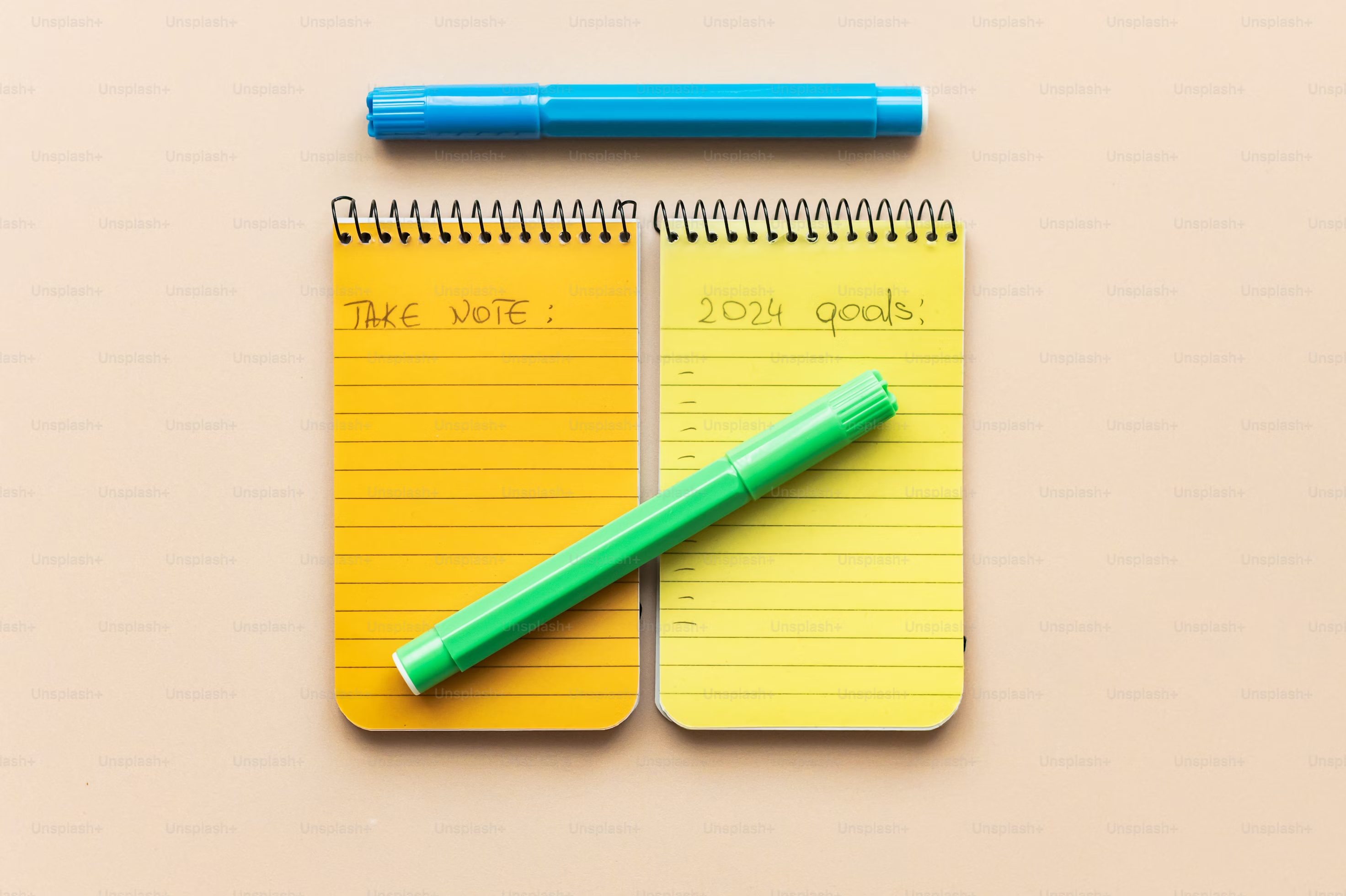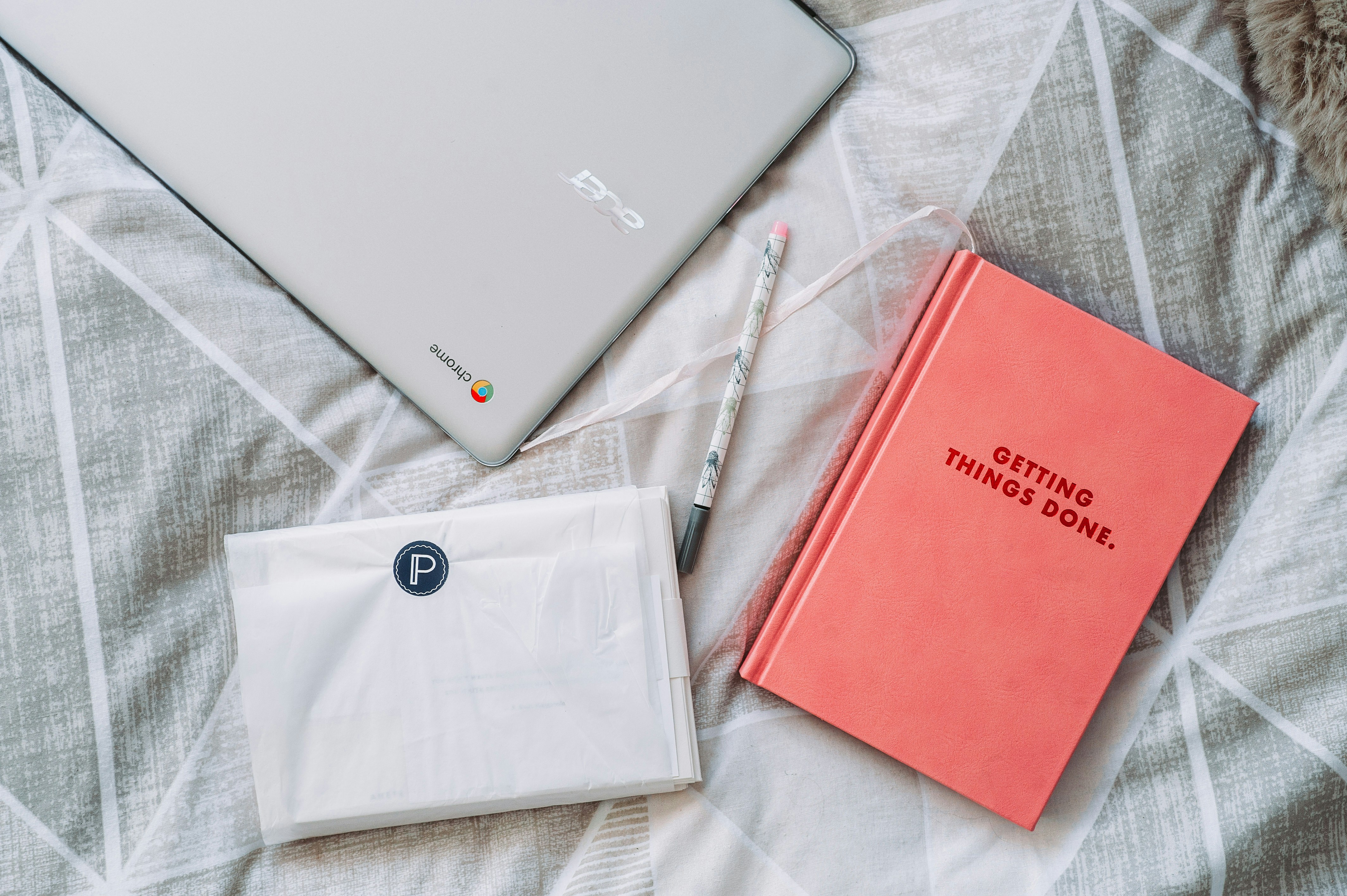Top 15 PKM Tools for Personal Use

Picking up the right Personal Knowledge Management tool can make all the difference in optimizing your productivity. Below we break down the best PKM tools for personal use, highlighting their unique features, benefits, and ideal use cases.
Note-taking and Knowledge Management
| Obsidian | Local-first, a markdown-based tool for personal note organization and linking. |
| Yaranga | Simple note-taking and task traction app designed with ADHD users in mind. |
| Notion (Personal) | Flexible tool for task management, knowledge storage, and personal projects. |
| Roam Research | Outliner-focused PKM tool for daily notes and connected thinking. |
| Bear | Simple and elegant note-taking app for Apple users. |
| Mem.ai | AI-powered note-taking app with collaboration options |
| Simplenote | Lightweight and distraction-free note-taking app. |
Task and Time Management
| Todoist | Task management app with productivity features like recurring tasks. |
| Things 3 | Minimalist to-do app for Apple users. |
| TickTick | Combines task management with time-blocking and habit tracking. |
| Google Keep | Quick and simple tool for capturing notes, tasks, and ideas. |
Mind Mapping and Visual Organization
Personal Journaling and Reflection
Obsidian
Key Features
- Local storage for privacy-focused note-taking.
- Graph view for visualizing connections between notes.
- Backlinks and block referencing for building knowledge webs.
- Community plugins to expand functionality, such as calendar integration.
Pricing
Who Should Use Obsidian?
- Ideal For: Individuals looking for an offline-first, highly customizable PKM tool.
- Not Ideal For: Users needing seamless cloud collaboration.
Alternatives
Yaranga
Key Features
- Distraction-Free Interface: Clean, minimalist design with markdown-based text input.
- Smart Organization: Automatically organizes content, eliminating the need to manually create folders or hierarchies upfront.
- ADHD-Friendly Task Management: Prioritize tags or let the app surface only relevant and up-to-date tasks to avoid overwhelm.
- Powerful Search: Quickly find notes, tasks, or ideas with a robust search feature.
Pricing
Who Should Use Yaranga?
- Ideal For: Individuals with busy minds—startup founders, team leads, and ADHD users—who need to capture and organize thoughts quickly.
- Not Ideal For: Teams looking for collaboration or full-scale project management features.
Alternatives
Notion (Personal)
Key Features
- Templates for task tracking, habit building, and journaling.
- Rich text editing and database features for organizing data.
- Cross-device sync for seamless usage on multiple platforms.
- Embeds and integrations for pulling in external content.
Pricing
Who Should Use Notion (Personal)?
- Ideal For: People seeking a single tool for organization, productivity, and creativity.
- Not Ideal For: Those preferring simpler, more minimalist tools.
Alternatives
Roam Research
Key Features
- Bi-directional links for building relationships between ideas.
- Daily note feature to capture ongoing thoughts.
- Graph view to map out connections.
- Query-based searches for finding specific entries.
Pricing
Who Should Use Roam Research?
- Ideal For: Researchers, writers, and thinkers looking for a tool that prioritizes connections.
- Not Ideal For: Casual note-takers needing a more user-friendly interface.
Alternatives
Bear
Key Features
- Markdown formatting for clean text editing.
- Cross-device sync for iPhone, iPad, and Mac users.
- Tags for organizing notes intuitively.
- Export options to multiple file types, including PDF and Word.
Pricing
Who Should Use Bear?
- Ideal For: Apple users seeking a minimalist and aesthetically pleasing note app.
- Not Ideal For: Cross-platform users or those requiring advanced features.
Alternatives
Mem.ai
Key Features
- AI-Driven Organization: Automatically organizes notes based on context and relevance.
- Smart Search: Finds information quickly using natural language search.
- Task and Reminder Integration: Built-in task management and deadline tracking.
- Collaboration Options: Share notes and ideas with others seamlessly.
- Cross-Platform Sync: Works across devices, including web, iOS, and macOS.
Pricing
Who Should Use Mem.ai?
- Ideal For: Individuals who want a dynamic, AI-assisted workspace for personal productivity.
- Not Ideal For: Users who prefer bottom-up notes organization or lack internet access.
Alternatives
Simplenote
Key Features
- Syncs across all devices with a single account.
- Supports markdown for basic formatting.
- Easy search and tagging for organizing notes.
- History feature to revert changes to older versions.
Pricing
Who Should Use Simplenote?
- Ideal For: Minimalist users seeking a straightforward note-taking app.
- Not Ideal For: Users needing rich text formatting or advanced features.
Alternatives
Todoist
Key Features
- Recurring tasks, subtasks, and reminders.
- Labels and filters for advanced task organization.
- Integration with tools like Google Calendar and Slack.
- Productivity tracking with a Karma system.
Pricing
Who Should Use Todoist?
- Ideal For: Individuals who value robust task management features.
- Not Ideal For: Minimalist users needing simpler tools.
Alternatives
Things 3
Key Features
- Task grouping with projects and headings.
- Scheduled tasks and deadlines for time management.
- Calendar integration with Apple’s Reminders and Calendar apps.
- Focus Mode for distraction-free productivity.
Pricing
Who Should Use Things 3?
- Ideal For: Apple users who value simplicity and aesthetic design.
- Not Ideal For: Cross-platform users or those requiring collaboration features.
Alternatives
TickTick
Key Features
- Smart lists and customizable filters for task organization.
- Built-in Pomodoro timer and calendar view.
- Habit tracker for building daily routines.
- Cross-platform sync with apps for Windows, Mac, Android, and iOS.
Pricing
Who Should Use TickTick?
- Ideal For: Users looking for task management combined with time and habit tracking.
- Not Ideal For: Those needing advanced team collaboration tools.
Alternatives
Google Keep
Key Features
- Quick Note Capture: Jot down ideas, create checklists, and set reminders.
- Cross-Platform Sync: Available on the web, Android, and iOS, syncing with your Google account.
- Voice Notes: Easily record and transcribe audio notes.
- Integration: Works with Google Drive, Calendar, and other Google Workspace apps.
- Color Coding and Labels: Organize notes visually with colors and tags.
Pricing
Who Should Use Google Keep?
- Ideal For: Individuals looking for a lightweight, cloud-based note-taking tool.
- Not Ideal For: Users who need advanced note-linking or database features.
Alternatives
MindNode
Key Features
- Easy Mind Mapping: Drag-and-drop interface for creating nodes and connections.
- Focus Mode: Eliminate distractions to concentrate on specific branches.
- Themes and Stickers: Customize mind maps with visuals for better clarity.
- Cross-Device Sync: Available on macOS, iPad, and iPhone with iCloud syncing.
- Export Options: Share mind maps in PDF, PNG, or text formats.
Pricing
Who Should Use MindNode?
- Ideal For: Apple users who prefer visually organizing their thoughts.
- Not Ideal For: Users needing collaboration or advanced project management features.
Alternatives
XMind
Key Features
- Extensive Templates: Includes brainstorming, timeline, and fishbone templates.
- Export Options: Export mind maps as images, PDFs, or PowerPoint slides.
- Cross-Platform: Works on Windows, Mac, iOS, and Android.
- Presentation Mode: Turn mind maps into professional presentations.
- Themes and Styles: Customize maps with various colors, fonts, and shapes.
Pricing
Who Should Use XMind?
- Ideal For: Individuals needing advanced mind mapping and exporting features.
- Not Ideal For: Casual users looking for a simple brainstorming app.
Alternatives
Day One
Key Features
- Daily prompts and reminders for consistent journaling.
- Rich media support, including photos and audio.
- End-to-end encryption for privacy.
- Timeline and calendar views to revisit past entries.
Pricing
Who Should Use Day One?
- Ideal For: Individuals wanting a secure and feature-rich digital journal.
- Not Ideal For: Those who prefer physical journaling.
Alternatives
Journey
Key Features
- Daily Prompts: Offers structured questions to inspire journaling.
- Mood Tracker: Log your emotions alongside your entries for insights.
- Multimedia Support: Add photos, videos, and audio to your entries.
- Sync Across Devices: Available on the web, Android, iOS, and macOS.
- Privacy Features: Passcode lock and cloud backups for secure journaling.
Pricing
Who Should Use Journey?
- Ideal For: Individuals who prefer guided journaling and mood tracking.
- Not Ideal For: Users looking for a traditional or physical journaling experience.
Alternatives
Keep exploring
You might also enjoy these reads and resources. Stay on track and keep discovering practical guides.
From the Founders
If you’re into focus, AI, and building products with clarity, check out the Founders’ Blog for essays and practical insights from the Yaranga founders.
Visit Founders’ BlogYaranga – Personal knowledge management tool
Ready to bring order to the chaos and make the most of your brilliant ideas? Yaranga is a free, ADHD-friendly personal knowledge management tool designed to help you stay organized, productive, and stress-free. Simplify your life and amplify your potential.