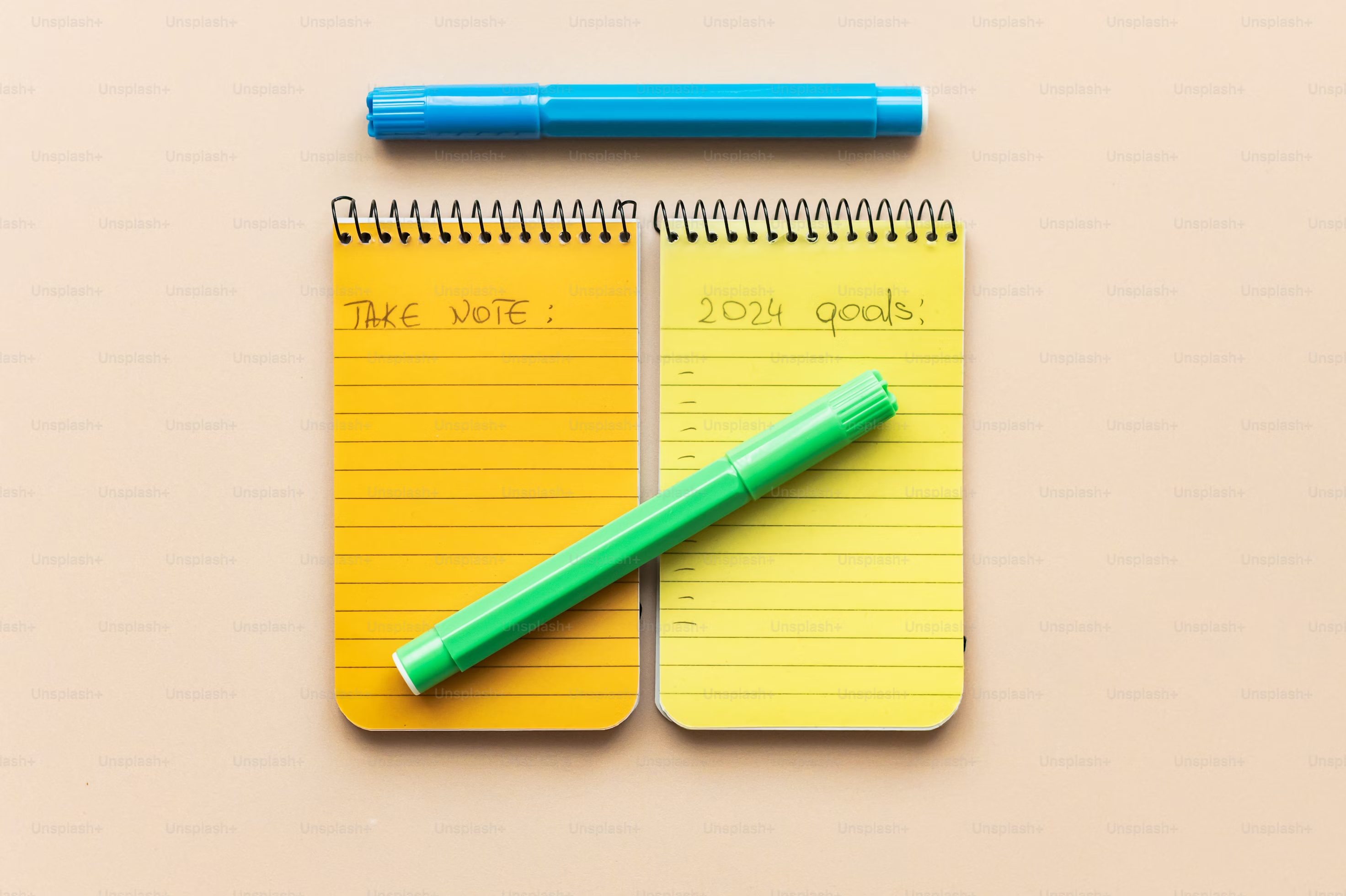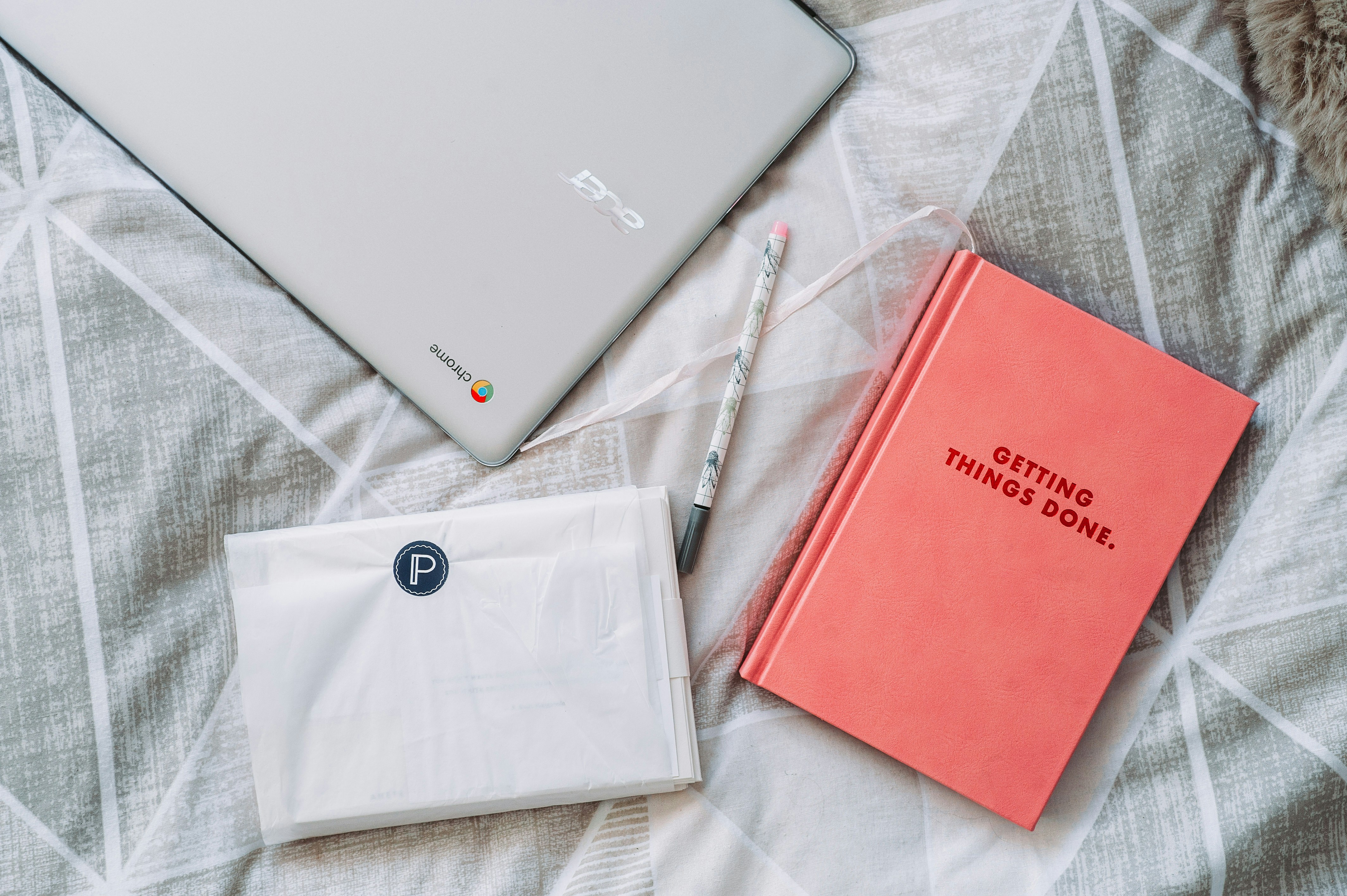Top 17 PKMs for big teams to watch in 2025

Big teams need scalable, secure, and feature-rich platforms that support collaboration across departments integrate with enterprise systems, and maintain robust access controls.
Collaboration Suites
| Microsoft Viva | Integrated employee experience platform combining knowledge sharing, learning, and collaboration. |
| Confluence | Perfect for large-scale documentation and internal wikis. |
| Notion for Teams (Enterprise) | Customizable workspaces with robust knowledge-sharing capabilities. |
| Slack + Slack Canvas | Combines team communication with integrated document hubs. |
| Microsoft SharePoint | Secure document management and collaboration platform. |
| Miro | Great for visual collaboration on large projects. |
| Monday.com | Provides robust project management and resource allocation features. |
| ClickUp Enterprise | Advanced permissions, team dashboards, and automation. |
| Airtable for Enterprise | Combines databases with collaborative functionality for seamless workflows. |
| Dropbox Enterprise | Secure cloud storage with team-focused collaboration tools. |
AI-Powered Knowledge Management
| Guru | AI-driven knowledge management platform enabling teams to find answers quickly. |
| Bloomfire | Facilitates knowledge sharing and retrieval within large organizations. |
Project-Centric Tools
| Asana | It is ideal for large teams with diverse project portfolios. |
| Jira Software | Tailored for software development and IT teams. |
| Smartsheet | Combines spreadsheets with powerful project management features. |
| Wrike | Real-time visibility into complex project tasks and progress. |
| Hive | Project and process management tool with AI-driven assistance. |
Microsoft Viva
Key Features
- Viva Topics: AI-powered knowledge management that surfaces relevant information and expertise within an organization.
- Viva Learning: Centralized access to training resources, integrating content from LinkedIn Learning, Coursera, and more.
- Viva Connections: A personalized dashboard for employee engagement and organizational updates.
- Integration with Microsoft 365: Deeply embedded into Teams, Outlook, and other Microsoft apps for seamless workflows.
Pricing
Who Should Use Microsoft Viva?
- Ideal For: Big teams or enterprises needing a centralized hub for documentation and collaboration.
- Not Ideal For: Individuals or small teams who might find its interface complex or overpowered for their needs.
Alternatives
Confluence
Key Features
- Team Wikis: Create centralized spaces for team documentation and knowledge sharing.
- Templates: Pre-designed templates for project documentation, meeting notes, and more.
- Integration with Atlassian Tools: Seamlessly connect with Jira for tracking issues and tasks, and Trello for visualizing workflows.
- Access Controls: Robust permission settings to control who can view or edit content.
- Real-Time Collaboration: Teams can edit pages together and comment on content for smoother communication.
Pricing
Who Should Use Confluence?
- Ideal For: Big teams or enterprises needing a centralized hub for documentation and collaboration.
- Not Ideal For: Individuals or small teams who might find its interface complex or overpowered for their needs.
Alternatives
Notion for Teams (Enterprise)
Key Features
- Custom Workspaces: Create shared spaces for projects, documentation, or knowledge repositories.
- Relational Databases: Link data across projects to create custom dashboards and workflows.
- Permissions and Admin Controls: Granular access settings for managing large teams.
- Collaboration Tools: Real-time editing and commenting for seamless teamwork.
- API and Integrations: Connect to tools like Zapier, Slack, and Google Workspace for expanded functionality.
Pricing
Who Should Use Notion for Teams (Enterprise)?
- Ideal For: Mid-sized to large teams that need a versatile and centralized tool for managing knowledge and projects.
- Not Ideal For: Teams requiring industry-specific compliance features not offered by Notion.
Alternatives
Slack + Slack Canvas
Key Features
- Real-Time Messaging: Organize conversations into channels for focused collaboration.
- Canvas: Create shared documents directly within Slack, including meeting notes, project overviews, and links to other resources.
- Integrations: Thousands of apps, including Google Drive, Jira, and Zoom, can be integrated into Slack.
- Searchable History: Find past messages, files, or canvases with advanced search capabilities.
- Workflow Automation: Automate routine tasks using Slack’s workflow builder.
Pricing
Who Should Use Slack + Slack Canvas?
- Ideal For: Teams needing seamless communication and lightweight knowledge management.
- Not Ideal For: Users looking for standalone document management or offline functionality.
Alternatives
Microsoft SharePoint
Key Features
- Intranet Creation: Build internal websites for team collaboration and communication.
- Document Libraries: Store, organize, and share files securely.
- Search and Discovery: AI-enhanced search makes finding files or resources efficient.
- Integration with Office 365: Seamlessly works with apps like Word, Excel, and PowerPoint.
- Customization: Tailor sites with no-code tools or advanced APIs for developers.
Pricing
Who Should Use Microsoft SharePoint?
- Ideal For: Enterprises requiring a secure, scalable document and content management system.
- Not Ideal For: Individuals or small teams that don’t need robust features.
Alternatives
Miro
Key Features
- Visual Whiteboards: Drag-and-drop interface for brainstorming, mapping, and diagramming.
- Templates: Pre-built boards for agile planning, retrospectives, and mind mapping.
- Collaboration Tools: Real-time editing, sticky notes, and comments for team input.
- Integrations: Works with tools like Jira, Slack, and Google Workspace.
- Export Options: Download boards as images, and PDFs, or integrate them into presentations.
Pricing
Who Should Use Miro?
- Ideal For: Teams that rely on visual workflows, like design, product development, and marketing.
- Not Ideal For: Users needing database-style organization or offline functionality.
Alternatives
Monday.com
Key Features
- Customizable Dashboards: Track project progress with visual, interactive dashboards.
- Workflow Automation: Set up automated reminders, updates, and task assignments.
- Templates: Use pre-made workflows for project tracking, CRM, and HR management.
- Collaboration: Share updates, assign tasks, and centralize communication.
- Integration: Connect with tools like Salesforce, Slack, and Microsoft Teams.
Pricing
Who Should Use Monday.com?
- Ideal For: Teams needing structured project tracking and process automation.
- Not Ideal For: Individuals or small teams looking for simpler tools.
Alternatives
ClickUp Enterprise
Key Features
- Advanced Permissions: Set granular access controls for teams and users.
- Team Dashboards: Create real-time, customizable dashboards to monitor progress.
- Automation: Automate recurring tasks, updates, and notifications.
- Scalability: Handle multiple teams and projects with ease.
- Integrations: Connect to over 1,000 tools, including Slack, Google Drive, and Jira.
Pricing
Who Should Use ClickUp Enterprise?
- Ideal For: Large organizations looking for a highly adaptable and scalable project management tool.
- Not Ideal For: Teams seeking a simpler, less feature-intensive solution.
Alternatives
Airtable for Enterprise
Key Features
- Relational Databases: Link records across multiple tables for advanced data organization.
- Custom Views: Filter and organize data in grid, Kanban, calendar, and Gantt views.
- Permissions: Set role-based access controls and share data securely.
- Scalability: Designed to handle the needs of large organizations.
- Integration and Automation: Works with Slack, Zapier, and custom APIs for seamless workflows.
Pricing
Who Should Use Airtable for Enterprise?
- Ideal For: Teams needing a flexible tool for managing data-heavy projects and workflows.
- Not Ideal For: Teams prioritizing traditional project management over database functionality.
Alternatives
Dropbox Enterprise
Key Features
- File Sharing: Securely share and collaborate on documents, presentations, and more.
- Team Folders: Centralize content with team-specific folders for better organization.
- Admin Controls: Advanced user management, audit logs, and monitoring tools.
- Integrations: Works seamlessly with Slack, Zoom, and Microsoft Office.
- Smart Sync: Access files without taking up local storage.
Pricing
Who Should Use Dropbox Enterprise?
- Ideal For: Large teams prioritizing secure file sharing and cloud storage.
- Not Ideal For: Teams seeking extensive project or workflow management features.
Alternatives
Guru
Key Features
- Knowledge Cards: Organize and surface information in a user-friendly format.
- AI Recommendations: Suggest relevant information during workflows.
- Browser Extension: Access knowledge directly within commonly used apps like Slack and Google Docs.
- Verification: Ensure content accuracy with built-in verification workflows.
- Analytics: Track knowledge usage and team engagement.
Pricing
Who Should Use Guru?
- Ideal For: Teams looking to centralize and manage institutional knowledge effectively.
- Not Ideal For: Small teams with straightforward documentation needs.
Alternatives
Bloomfire
Key Features
- Searchable Knowledge Base: AI-powered search for finding content quickly.
- Content Creation: Create, share, and tag knowledge resources in multiple formats.
- Collaboration Tools: Enable team discussions and Q&A within the platform.
- Analytics: Monitor user activity and content engagement.
- Integrations: Works with tools like Slack, Salesforce, and Microsoft Teams.
Pricing
Who Should Use Bloomfire?
- Ideal For: Large organizations prioritizing knowledge sharing and retrieval.
- Not Ideal For: Teams with minimal knowledge management needs.
Alternatives
Asana
Key Features
- Workload Management: View team capacity and allocate resources effectively.
- Portfolio Tracking: Monitor the progress of multiple projects in one place.
- Automation: Automate recurring tasks and approvals.
- Custom Fields: Add specific data points to tasks for better organization.
- Integrations: Connect with Slack, Google Drive, and over 200 other apps.
Pricing
Who Should Use Asana?
- Ideal For: Teams with multiple projects requiring clear tracking and organization.
- Not Ideal For: Teams seeking more visual workflow tools like Kanban boards.
Alternatives
Jira Software
Key Features
- Agile Boards: Kanban and Scrum boards for managing sprints.
- Issue Tracking: Track bugs, tasks, and feature requests efficiently.
- Roadmaps: Visualize long-term project plans and dependencies.
- Integration: Seamlessly integrates with Confluence, Bitbucket, and over 3,000 apps.
- Reporting: Advanced analytics for tracking sprint performance.
Pricing
Who Should Use Jira Software?
- Ideal For: Development and IT teams working in agile frameworks.
- Not Ideal For: Teams outside of software development.
Alternatives
Smartsheet
Key Features
- Customizable Templates: Use pre-built templates for project planning, resource allocation, and reporting.
- Automations: Streamline workflows with rule-based automation.
- Collaboration: Assign tasks, track changes, and centralize discussions.
- Gantt Charts: Visualize timelines and dependencies.
- Integrations: Works with Microsoft 365, Google Workspace, and Salesforce.
Pricing
Who Should Use Smartsheet?
- Ideal For: Teams comfortable with spreadsheets looking for advanced project tracking.
- Not Ideal For: Teams preferring Kanban or more visual tools.
Alternatives
Wrike
Key Features
- Custom Workflows: Create workflows tailored to your team's needs.
- Real-Time Collaboration: Comment directly on tasks and files for instant feedback.
- Dashboards and Reports: Get project insights with advanced analytics and reporting.
- Gantt Charts: Visualize project timelines and dependencies.
- Integrations: Works with Salesforce, Slack, Microsoft Teams, and over 400 other tools.
Pricing
Who Should Use Wrike?
- Ideal For: Teams managing complex projects with high levels of cross-department collaboration.
- Not Ideal For: Small teams with straightforward project tracking needs.
Alternatives
Hive
Key Features
- Customizable Views: Choose from Kanban, Gantt, calendar, or table views.
- Workflow Templates: Save time by applying reusable templates to recurring projects.
- AI Assistance: Use Hive's AI to automate tasks, prioritize work, and provide insights.
- Action Cards: Assign, track, and discuss tasks in one place.
- Integrations: Connect with over 1,000 apps, including Slack, Google Workspace, and Microsoft Teams.
Pricing
Who Should Use Hive?
- Ideal For: Teams looking for a unified platform with strong AI-driven process automation.
- Not Ideal For: Teams needing highly specialized tools for software development or agile workflows.
Alternatives
Keep exploring
You might also enjoy these reads and resources. Stay on track and keep discovering practical guides.
From the Founders
If you’re into focus, AI, and building products with clarity, check out the Founders’ Blog for essays and practical insights from the Yaranga founders.
Visit Founders’ BlogYaranga – Personal knowledge management tool
Ready to bring order to the chaos and make the most of your brilliant ideas? Yaranga is a free, ADHD-friendly personal knowledge management tool designed to help you stay organized, productive, and stress-free. Simplify your life and amplify your potential.