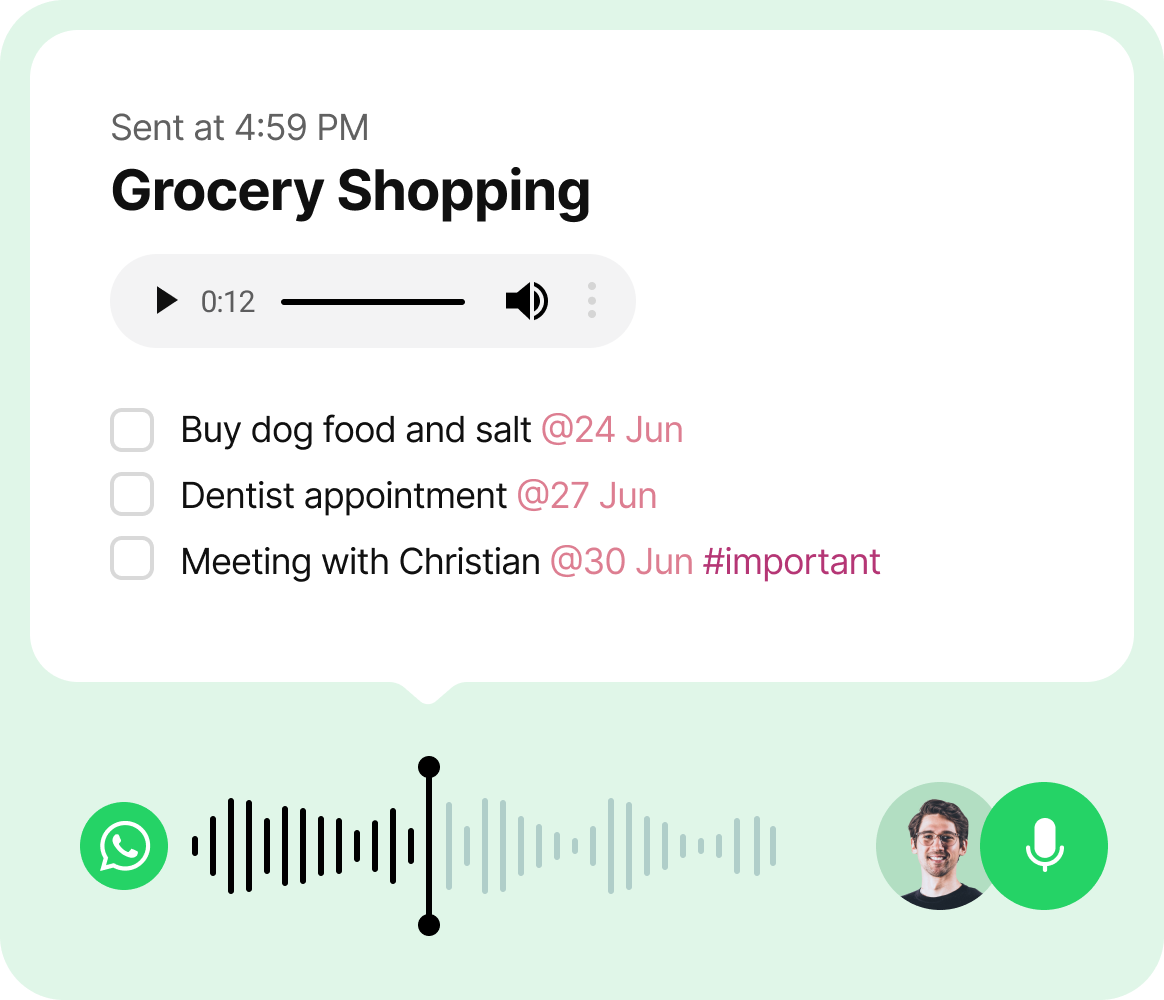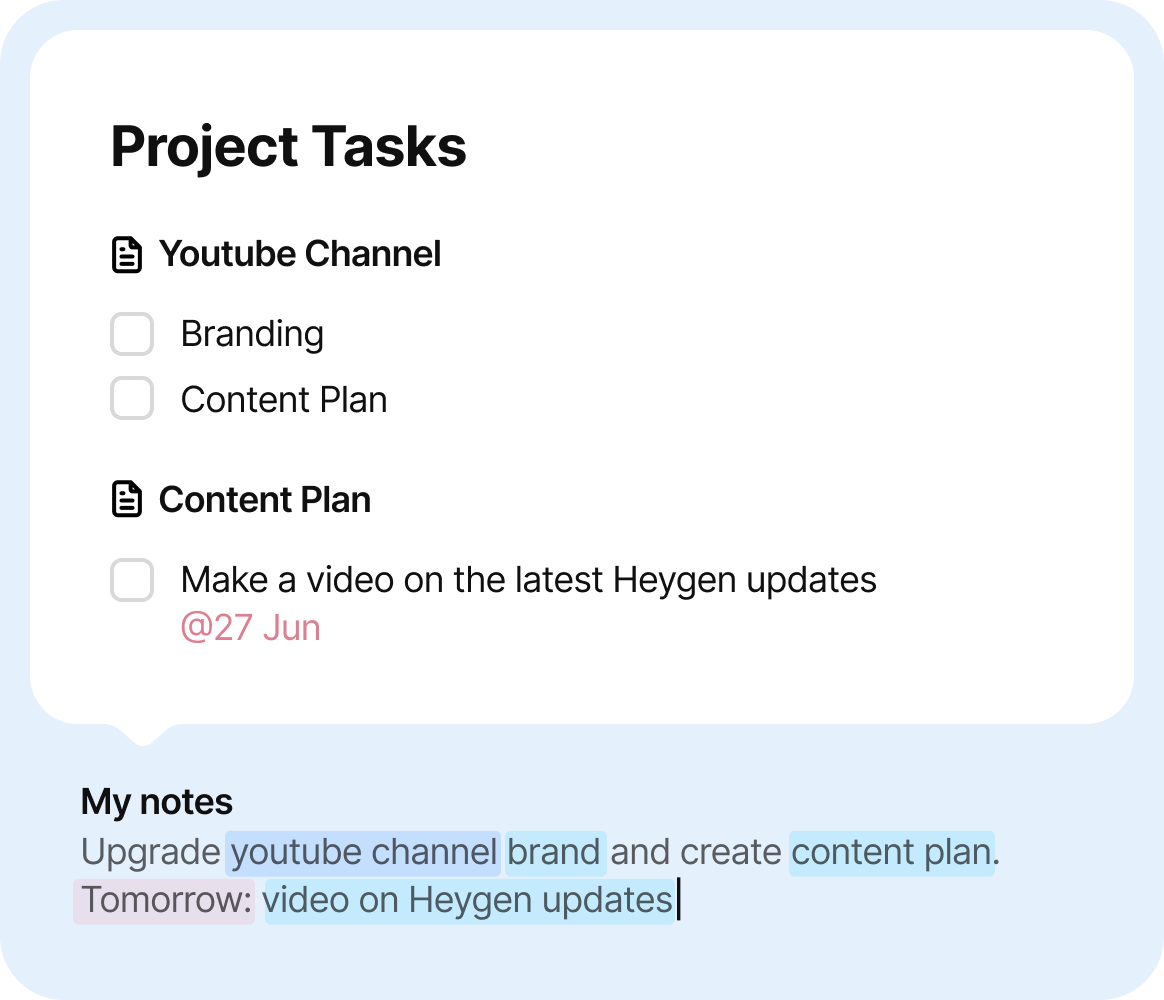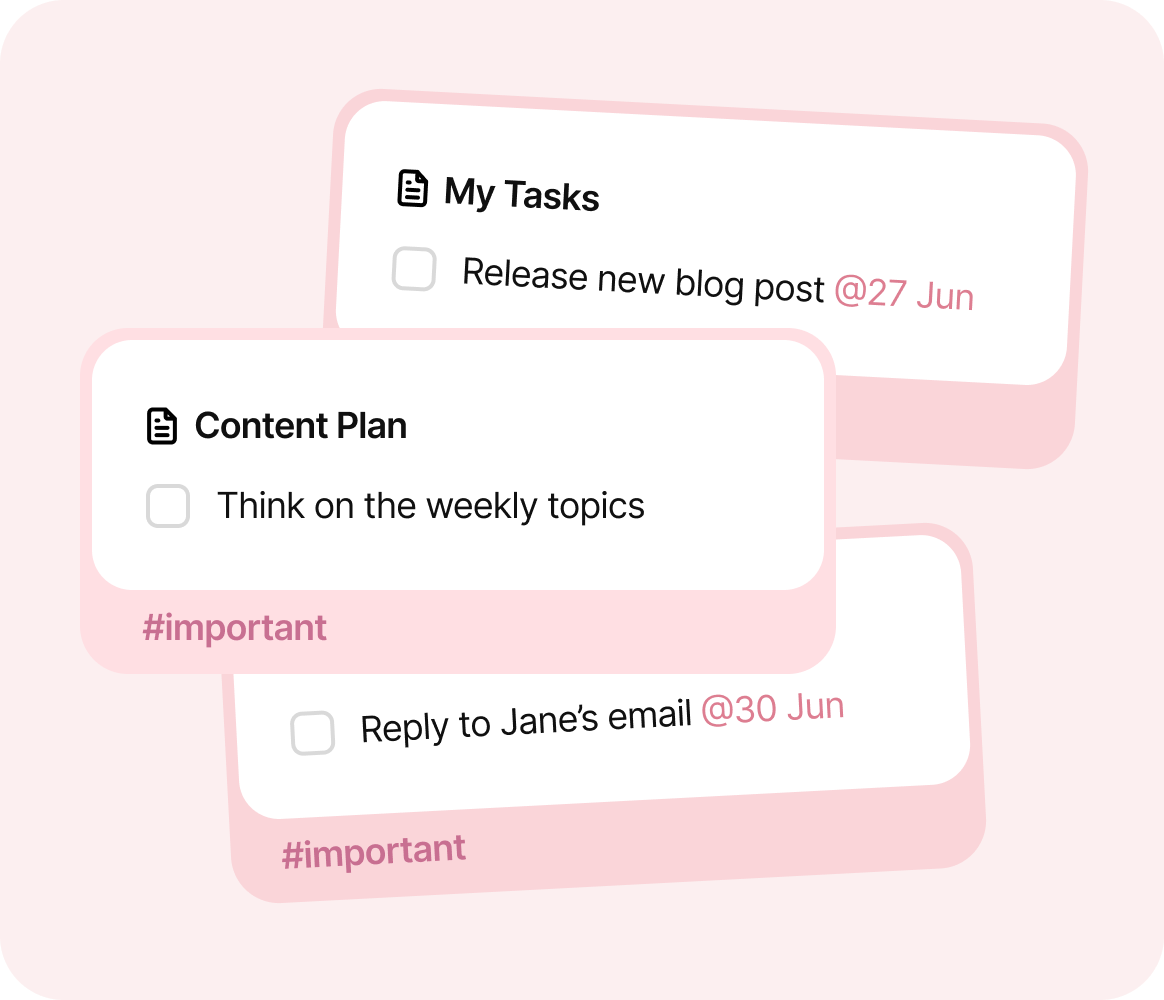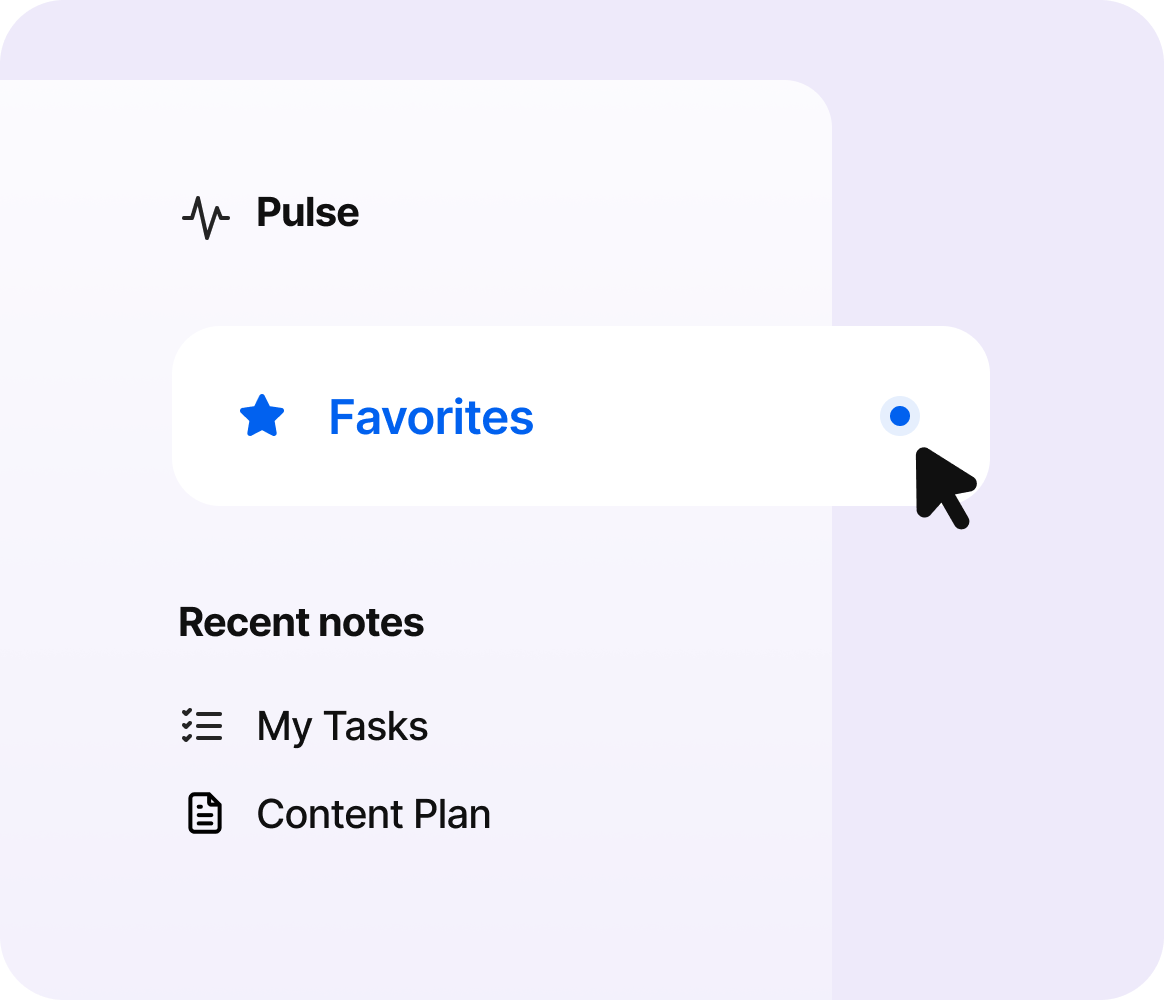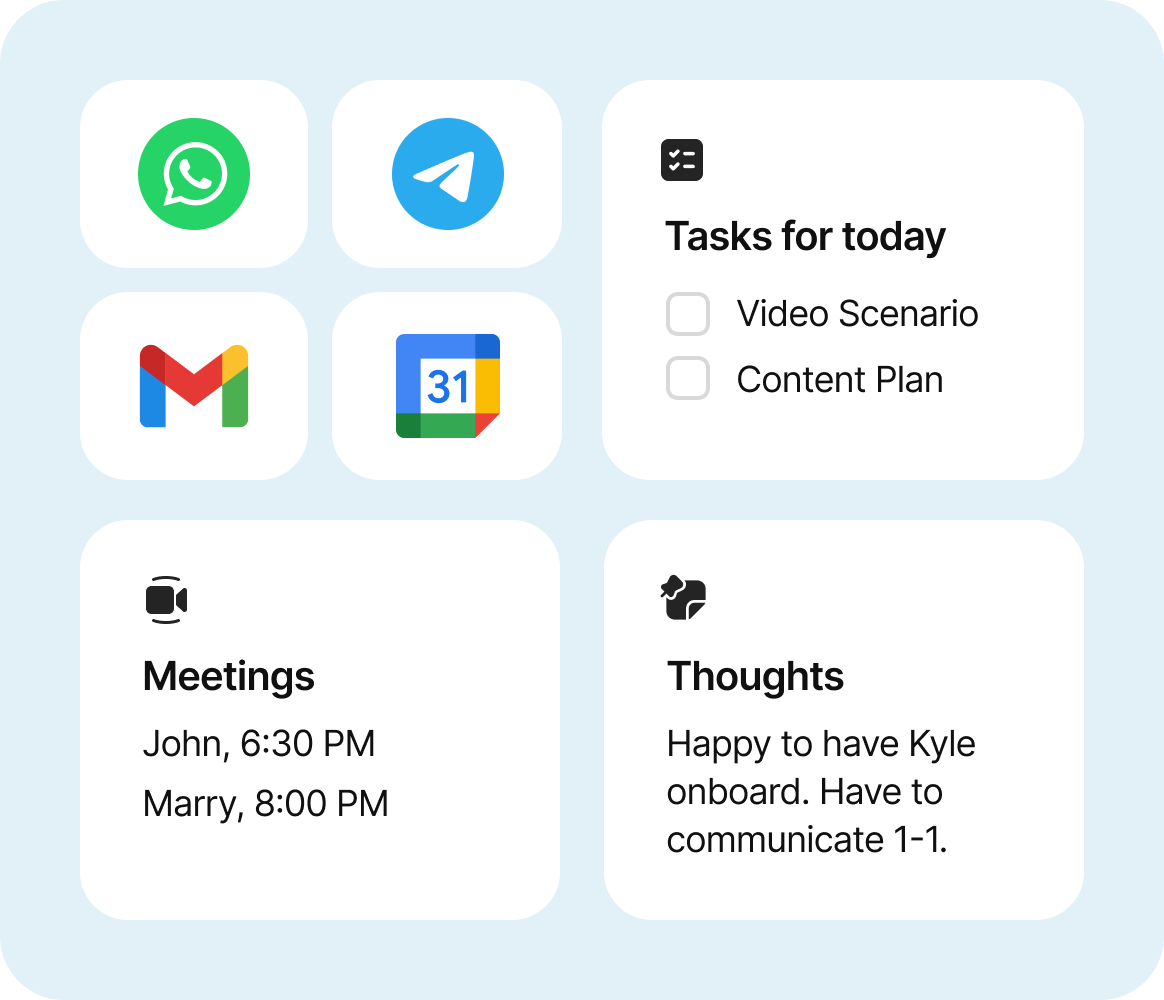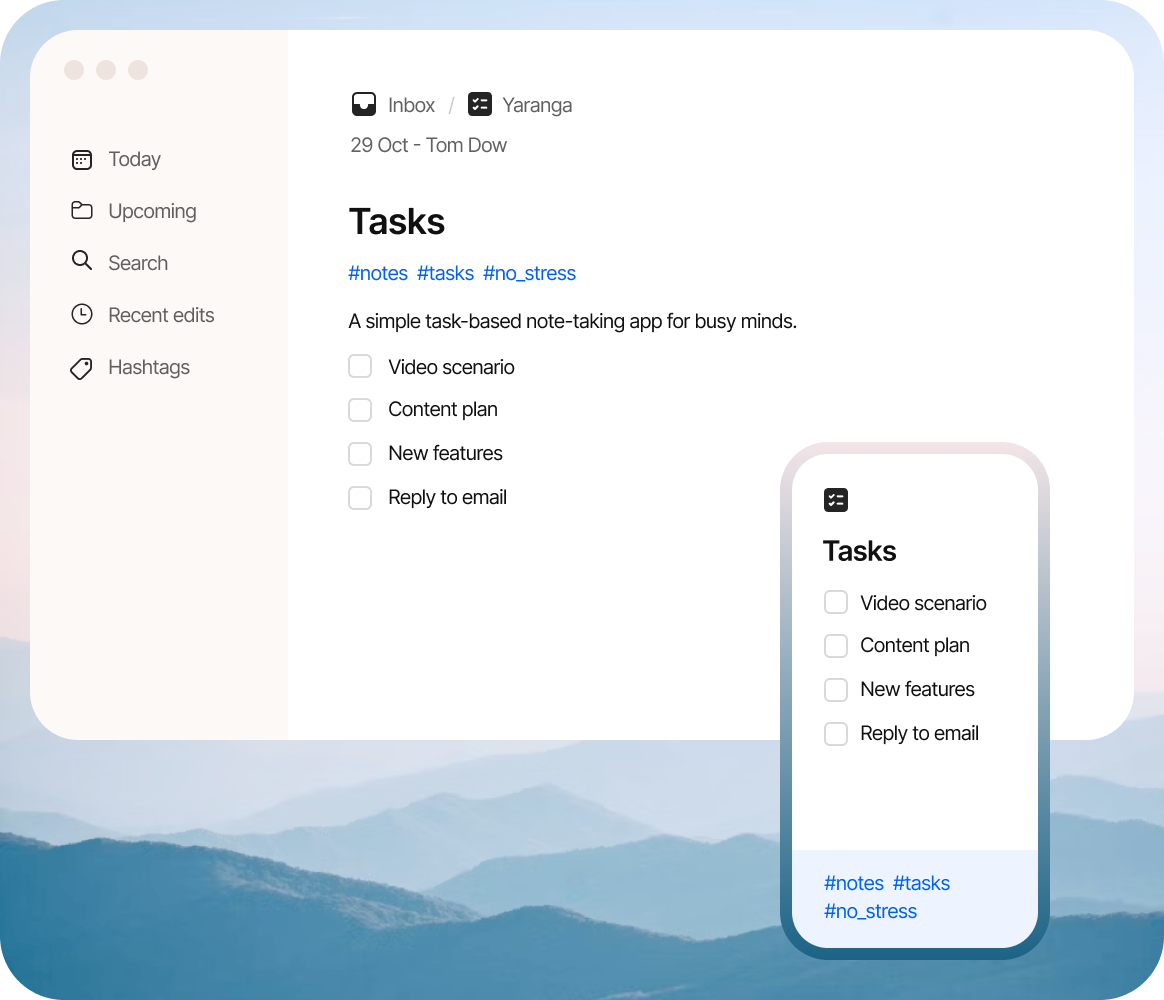Capture first, Organize later!
Personal chaos made structured
Yaranga is a simple task-based note-taking app for busy minds
💡Designed for ADHD mindsbuilt for every brain
Work logs and email drafts
Reflections from therapy sessions
“Come back to it later” thoughts
Mental health journaling
Grocery and packing lists
Travel details like flight numbers
Doctor appointments for your kid
Movies to watch next evening
The bits your brain always drops
Helping You Get Things Done
STAY FOCUSED & ORGANIZED
One place for thoughts, to-dos, structured plans, and everything in between.
Whether a voice memo or text - drop ideas while walking, in a meeting, or mid-conversation.
Just tag as you go, and let Yaranga auto-organize your content.
Features That Keep You Flowing
Add Notes Even on the Go
Add typed or voice notes the moment an idea strikes. Yaranga transcribes and organizes them automatically, turns thoughts into tasks and placing them right into your schedule.Note to self on WhatsApp/Telegram
Voice memos → transcript → tasks or notes
Notes are sorted and stored with the right tags
Auto-Extraction of Tasks From Your Notes
No need to manually list out your to-dos. Yaranga pulls tasks from your messages, memos, and notes and places them on your task board.Never Miss Important To-Dos
Focus on what’s important without getting overwhelmed. Yaranga highlights key tasks, surfaces priorities, and helps you move through your day with clarity.Smart Navigation
Never lose your place again. Yaranga always brings you back to where you left off - your last opened note or task - so you can stay in flow, not in folders.Integration with Your Email, Calendar, WhatsApp, and Telegram
Incoming messages, events, and reminders flow directly into Yaranga. No more copy-pasting.Team Collaboration
Share notes, assign tasks, and stay in sync. Perfect for small teams that move fast and value clarity.Easy user invites
Shared tasks and progress tracking
Work Where You Like
Use Yaranga in your desktop app or browser—whatever fits your workflow best.Desktop version available
Mobile app coming soon
"We’ve got an overabundance of attention, more attention than we can cope with; our constant challenge is to control it." Dr. Edward M. Hallowell, ADHD 2.0
❤️ From Our Users
" An intuitive, seamless app I use daily for tasks, notes, and reports. Syncs across devices, integrates with my calendar, and saves automatically. Reliable, lightweight, and hassle-free—highly recommend it to anyone looking for efficiency! "
Anna Mahankova
Interior Designer & Working Mom
" I use Yaranga to track all my daily and upcoming tasks. One feature I absolutely love is the ability to add context to each task. This helps me remember my thoughts behind every item on my list. Yaranga truly simplifies task management! "
Eugene
Team Lead
" I use Yaranga every day to keep track of all my projects, and it's been a total game changer. The zero-folder structure is a standout feature for me—it makes note-taking quick and convenient. I highly recommend it to anyone who juggles multiple tasks! "
Elley
Sales Manager
Your Most Friendly Note-Taking Tool
Quick capture with simple hashtags or tags
Tag your notes and tasks as you go, Yaranga helps you find everything you need when you need it.
Robust search for fast information location
Retrieve information without complex hierarchies or predefined setups.
No need to create folders or hierarchies
Yaranga stands for simplicity in note generation and task traction.
One app for notes and tasks
Use Yaranga as your daily journal. Capture thoughts, to-dos, or reflections in one place.
Daily task traction
Keep track of daily tasks for a clear overview of what's next without overwhelming yourself.
Less PKMs, more doing
Focus on getting things done rather than managing elaborate knowledge systems.
Yaranga Has a Free Forever Plan
FAQs
Frequently Asked Questions
How is Yaranga different from other note-taking apps?
Yaranga is based on medical research and incorporates features that align with best practices recommended by ADHD psychotherapists. Unlike traditional apps, it’s specifically designed to support individuals with ADHD by combining note-taking and task management in a single platform.
Who is Yaranga for?
Yaranga is perfect for busy professionals, startup founders, multitaskers, and anyone who struggles with personal chaos. Whether you’re managing tasks or jotting down notes, Yaranga simplifies it all.
Is Yaranga free?
Yes, it is! The Basic plan is free and always will be. It includes essential features like unlimited notes and tasks and 250 MB of storage. Future updates will introduce additional features like AI assistance, increased storage capacity, customizations, and API integrations, which may come with some cost.
Does Yaranga support teams or collaboration?
At the moment, Yaranga is designed with a focus on personal productivity. While collaboration features may be considered in the future, our primary goal is to keep Yaranga simple and effective for personal knowledge management and creating a personal wiki.
Is Yaranga secure?
Yes, we prioritize your data privacy. You can read more about it in our Privacy Policy.
How can I provide feedback or request a feature?
We’d love to hear from you! Contact us directly through sasha@yaranga.net.
PRICING
Your Productivity, Your Way
Use Yaranga for free, or unlock advanced features built for deep work and seamless collaboration.
Choose your flow
free
- Up to 50 notes
- Up to 5 projects
- Task management essentials
Pro Plan
- Unlimited notes
- Unlimited projects
- Advanced task management with prioritization
- Voice memos on the go
- Handwriting & photo memos (coming soon)
- Team collaboration & sharing
- Meeting note-taking with Multiple Google Calendars
- Mail, WhatsApp & Telegram integrations
For Early Adopters
- Unlimited notes
- Unlimited projects
- Advanced task management with prioritization
- Voice memos on the go
- Handwriting & photo memos (coming soon)
- Team collaboration & sharing
- Meeting note-taking with Multiple Google Calendars
- Mail, WhatsApp & Telegram integrations
- Vote on new features
- Lifetime Deal
Start free. Upgrade when you’re ready
Your brain is brilliant. Let Yaranga help it shine. Join today and organize your personal chaos.
 Let’s Collaborate!
Let’s Collaborate!
We invite associations, institutions, and researchers in the ADHD field to collaborate. Contact us at: research@yaranga.net