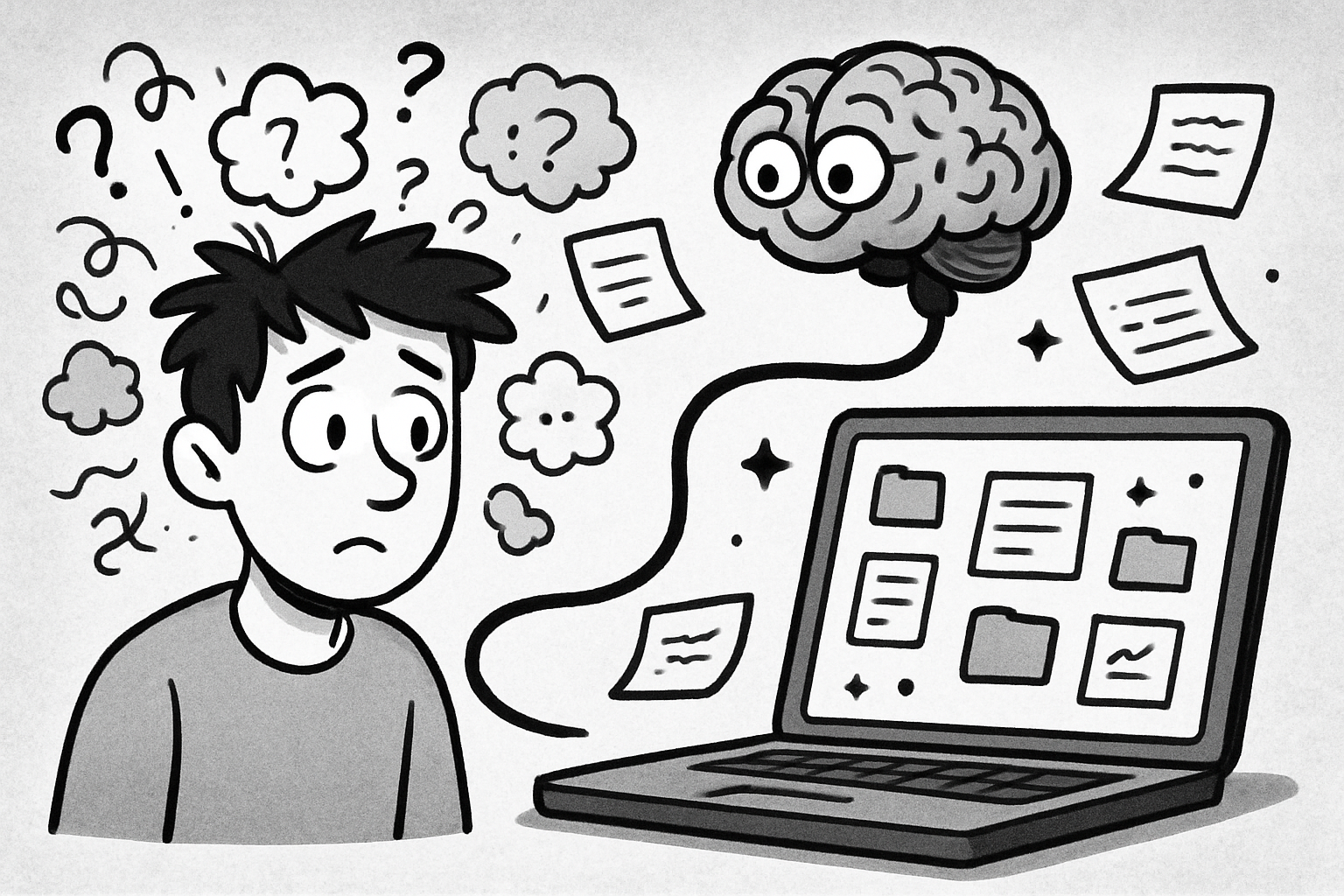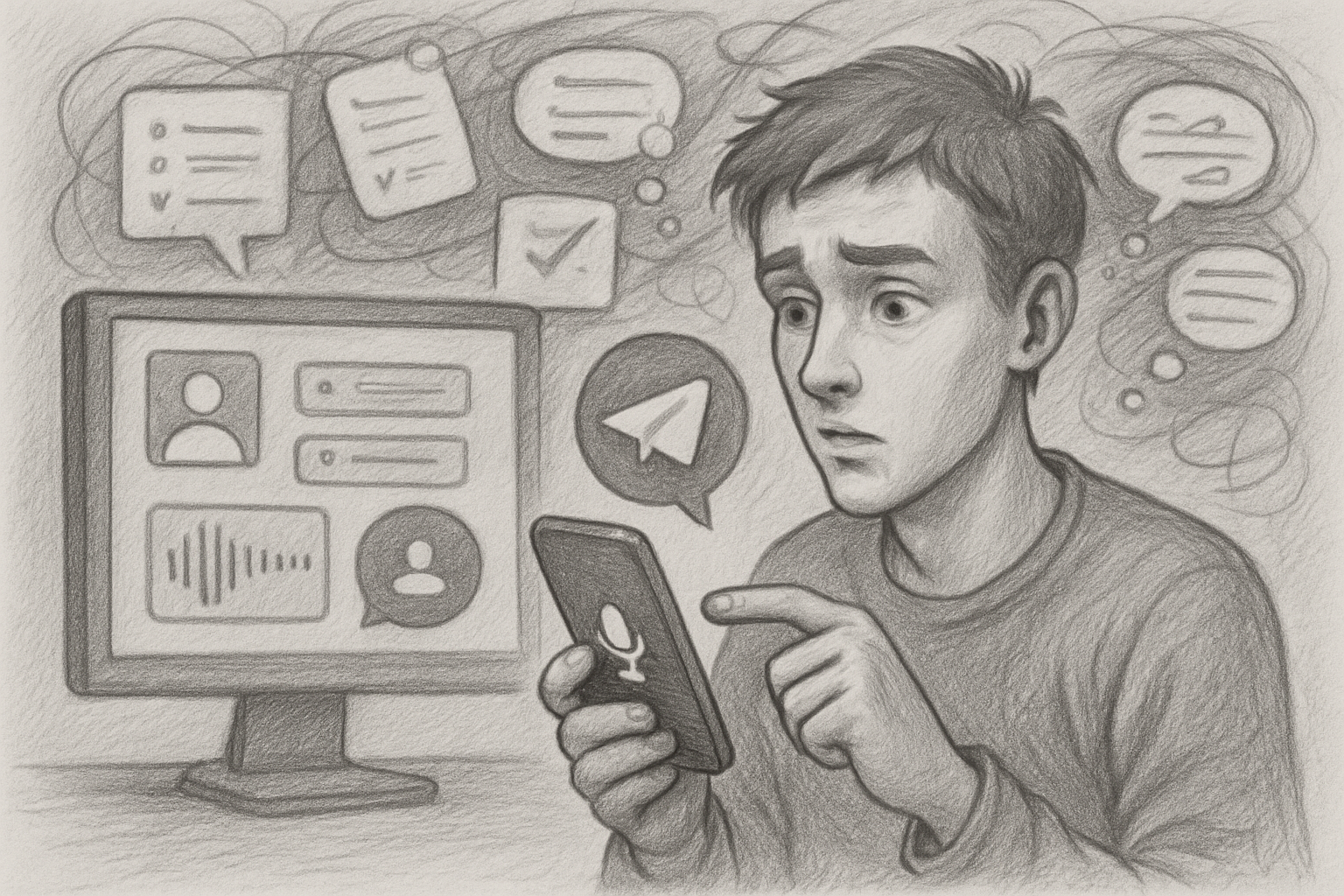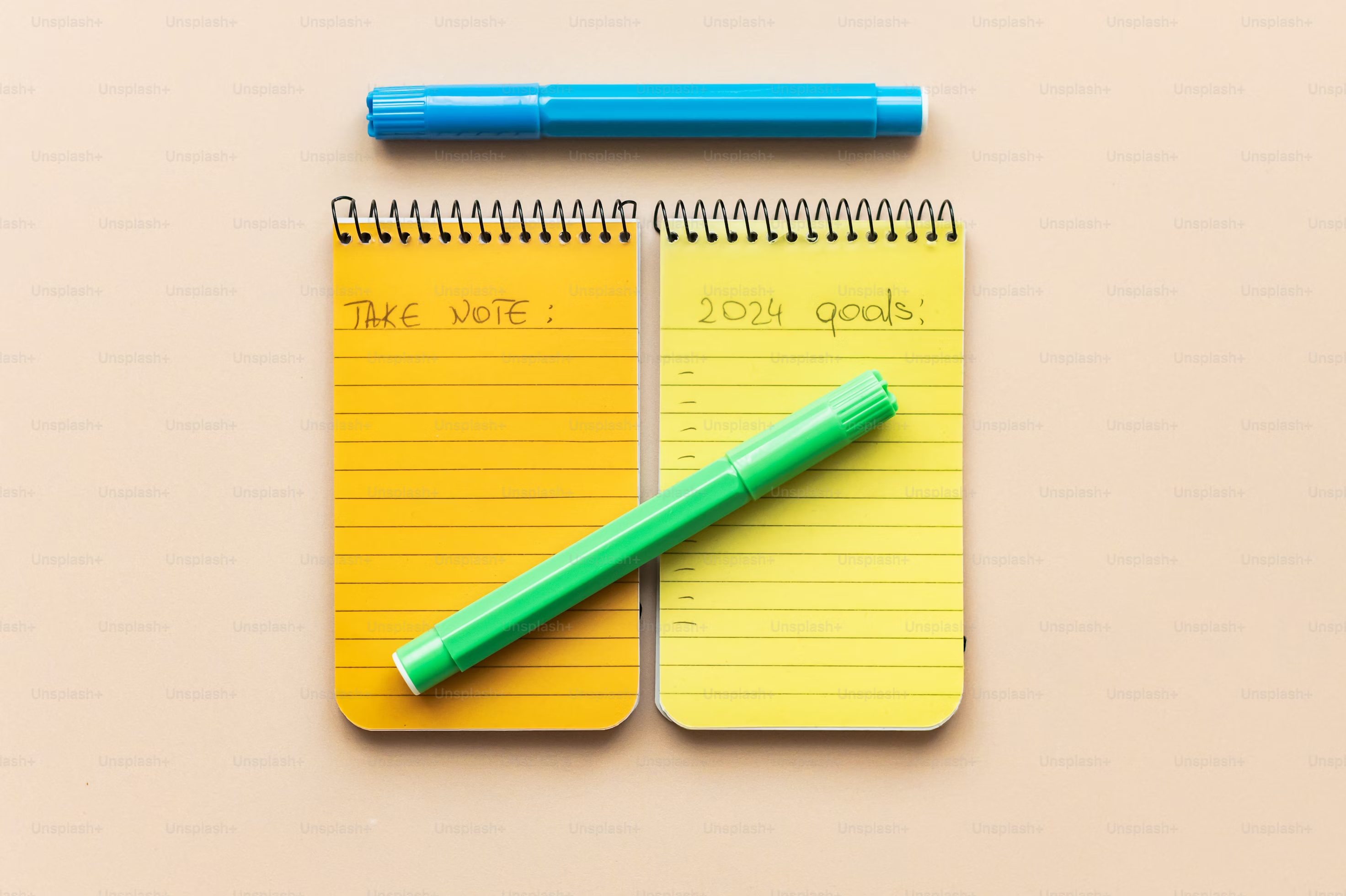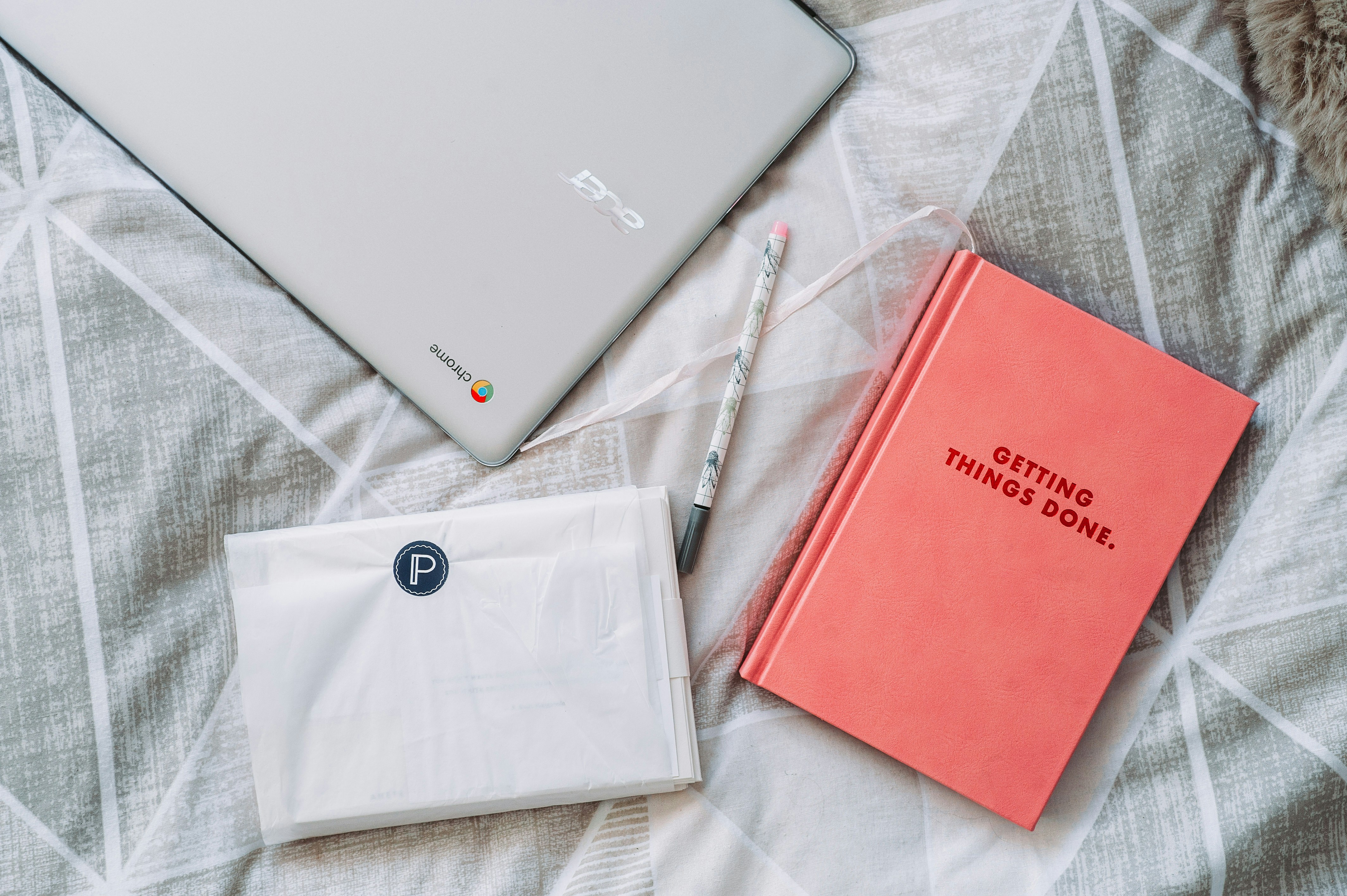The Everything Inbox: How to Centralize Tasks from Email, Chat, and Notes
Are your tasks scattered across email, chat, and notes? Learn how to create a unified 'everything inbox' to centralize your to-dos, reduce overwhelm, and eliminate digital clutter.

The Everything Inbox: How to Centralize Tasks from Email, Chat, and Notes
Feeling swamped by scattered tasks and ideas across countless digital platforms? You're not alone. The constant switching between email, chat apps, and note-taking tools can feel like a losing battle, leaving you overwhelmed and stressed by digital clutter.
This context switching isn't just annoying; it's a proven productivity killer. Research shows that employees switch between apps over 1,100 times per day, and once distracted, it can take over 23 minutes to regain focus. That's why the concept of an "everything inbox" is a game-changer. It's a powerful solution to centralize all your task capture and management, reducing mental fatigue and helping you regain control.
This article will guide you through understanding the chaos, building your own unified system, and managing it effectively with smart tools. This approach is especially powerful for busy individuals and those with neurodivergent minds, like ADHDers, who thrive on simplified systems and reduced complexity.
As whitepapers on project management confirm, a centralized inbox reduces scattered information and enhances collaboration by providing a single source of truth.
The Pain Points: Why Tasks Get Lost in the Digital Deluge
The modern digital workspace is fragmented, creating significant challenges. The typical knowledge worker dedicates up to 28% of their workweek just to managing email, a graveyard where action items are buried under new messages almost instantly.
Chat messages, whether on WhatsApp or Slack, pose a similar challenge. Rapid-fire conversations mean action items are quickly pushed out of sight. In fact, knowledge workers send an average of 25 messages daily just searching for information. You might remember a task was mentioned, but finding it again becomes a mini-excavation.
Even traditional note-taking methods, while excellent for capturing thoughts, often exist in a silo. This means you capture an idea, but then you still have to manually copy-paste or transcribe tasks into another app, adding friction and the risk of losing valuable information.
For busy individuals, especially those with ADHD, these scattered inputs contribute to a feeling of constant overwhelm. The cognitive load from frequent interruptions can decrease productivity by as much as 40%. Reducing complexity and consolidating tasks into fewer points of failure is crucial for sustainable productivity.
To combat email overload, modern tools now allow users to convert emails directly into actionable tasks with due dates, labels, and attachments, preventing critical items from being lost. This automation is key to effective email task management.
Introducing the 'Everything Inbox' Concept
At its core, the 'everything inbox' is a single, unified destination for capturing every potential task, idea, and important piece of information from all your digital inputs. Imagine a central hub like the Celonis Task Inbox, where everything lands, no matter its origin.
Its primary goal is simple: to ensure nothing important is missed. This isn't about immediate organization; it's about reliable capture. The core principle, as highlighted by productivity experts, is "Capture First, Organize Later." This philosophy, detailed in guides like The Inbox in Task Management, encourages using your inbox as a "dumpster" to get thoughts down quickly, deferring organization to reduce cognitive load.
The benefits are clear: you'll experience reduced stress, improved focus, a clearer overview of all your commitments, and minimized context switching. You can even implement advanced techniques like nuanced prioritization and device synchronization, as shown in open-source inbox methods, to build a truly robust system.
Building Your Everything Inbox with Yaranga
Yaranga is a powerful tool specifically designed to facilitate an everything inbox, particularly for busy and neurodivergent minds. It's built to simplify task and note management without the complexity of traditional systems, making it an ideal ally for ADHDers.
Central to building your everything inbox with Yaranga are its robust integration capabilities. It connects directly with your Email, WhatsApp, and Telegram. This means incoming messages, reminders, and action items flow directly into Yaranga, eliminating the need for manual copy-pasting or worrying about tasks getting lost in chat feeds.
Modern task management systems thrive on integrations that turn conversations into actionable tasks effortlessly. This approach centralizes communication and task management for greater efficiency.
Beyond integrations, Yaranga's 'Quick Add Notes on the Go' feature is a crucial capture method for ideas that strike you when you're not in an integrated channel. You can quickly jot down a text note or record a voice memo. Even more powerful is its voice-to-text functionality with automatic extraction, which can turn spoken thoughts into actionable items, dates, and hashtags, transforming fleeting ideas into concrete tasks with remarkable speed.
Beyond Capture: Managing Your Centralized Inbox in Yaranga
Once content flows into your everything inbox in Yaranga, the system actively helps you manage it. Yaranga's Auto-Extraction of Tasks feature identifies and places actionable items from your notes and messages directly onto a dedicated task board. This automation saves significant time and ensures that action items aren't missed.
For organization, Yaranga utilizes a Smart Tagging system instead of complex folder hierarchies. This approach perfectly supports the "capture first, organize later" flow and mirrors advanced categorization methods like P.A.R.A. It reduces organizational friction, allowing you to add tags quickly without deciding where something "belongs." Discover how Smart Tagging simplifies your workflow without folders.
Furthermore, features like Prioritization & Focus help highlight your most important tasks, similar to how business tools like Celonis provide an overview of different task types to improve efficiency. Smart Navigation also plays a key role, remembering where you left off and allowing you to quickly resume your work without searching.
Yaranga offers flexible plans to help you get started with your everything inbox:
| Plan | Price | Key Features/Limits |
|---|---|---|
| Free | $0 forever | Includes space for your first notes and projects, Task management essentials. |
| Pro Plan | $5 per month | Unlimited notes, Unlimited projects, Advanced task management, Voice memos, Team collaboration, Mail/WhatsApp/Telegram integrations. |
| For Early Adopters | $99 Lifetime Deal | All Pro features, plus the ability to vote on new features. |
Conclusion
Creating an "everything inbox" is more than a productivity hack; it's a fundamental shift towards gaining control over scattered tasks and actively combating the documented productivity loss from context switching. By consolidating your digital inputs into one unified system, you create a clear, accessible overview of your commitments and ideas.
Tools like Yaranga provide a practical solution for building this essential system. Tailored for minds that benefit from simplicity and automation, Yaranga helps you manage your digital life without feeling bogged down. By centralizing your digital inputs, you can reclaim lost time and improve your productivity and peace of mind.
Want to dive deeper into how Yaranga connects your digital life? Explore Yaranga Integrations. For practical steps, check out our Getting Started Guide for Busy Minds Using Yaranga or download our Setting Up Your Everything Inbox With Yaranga Checklist to begin your journey towards a more organized and focused digital life.