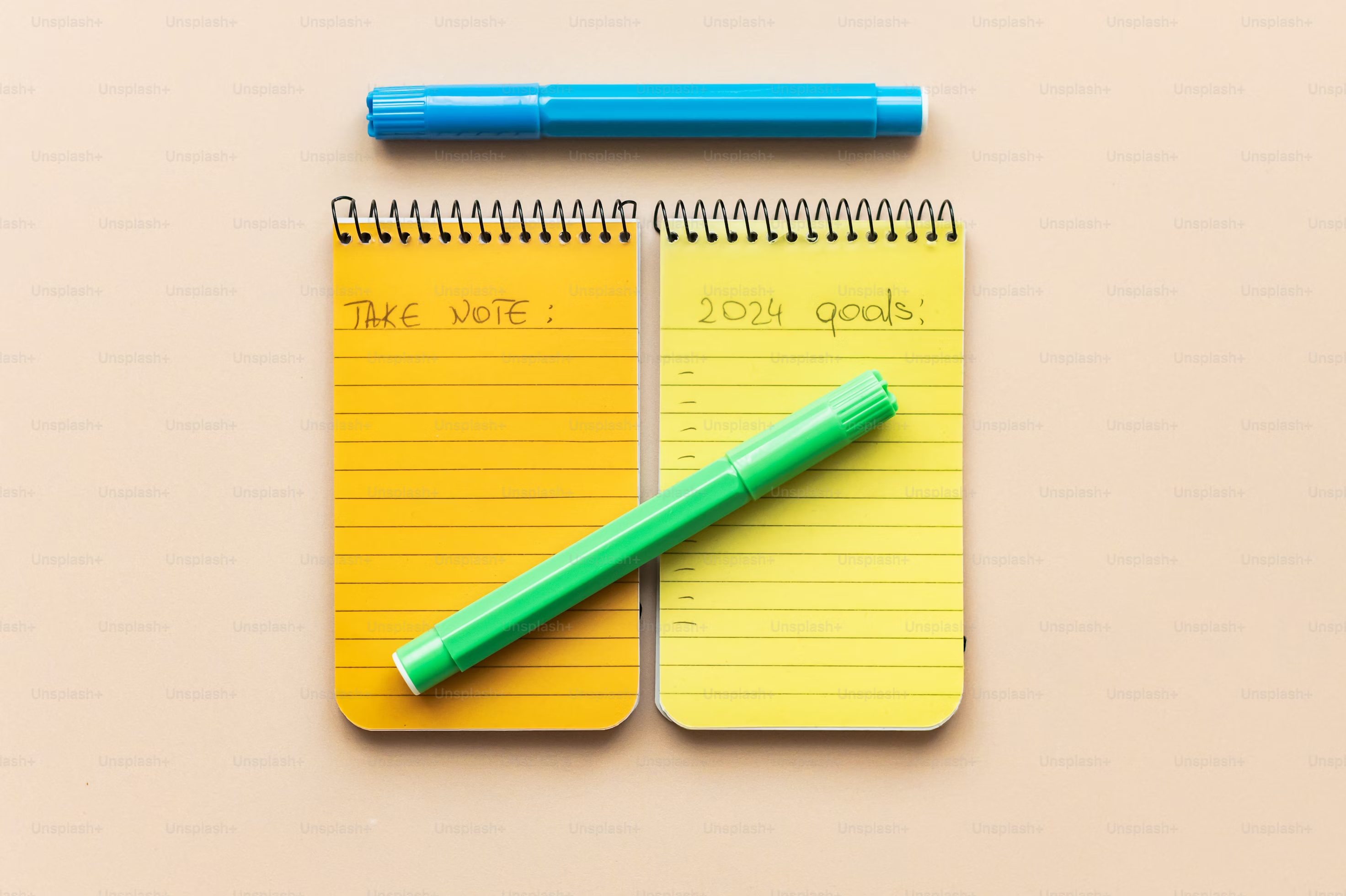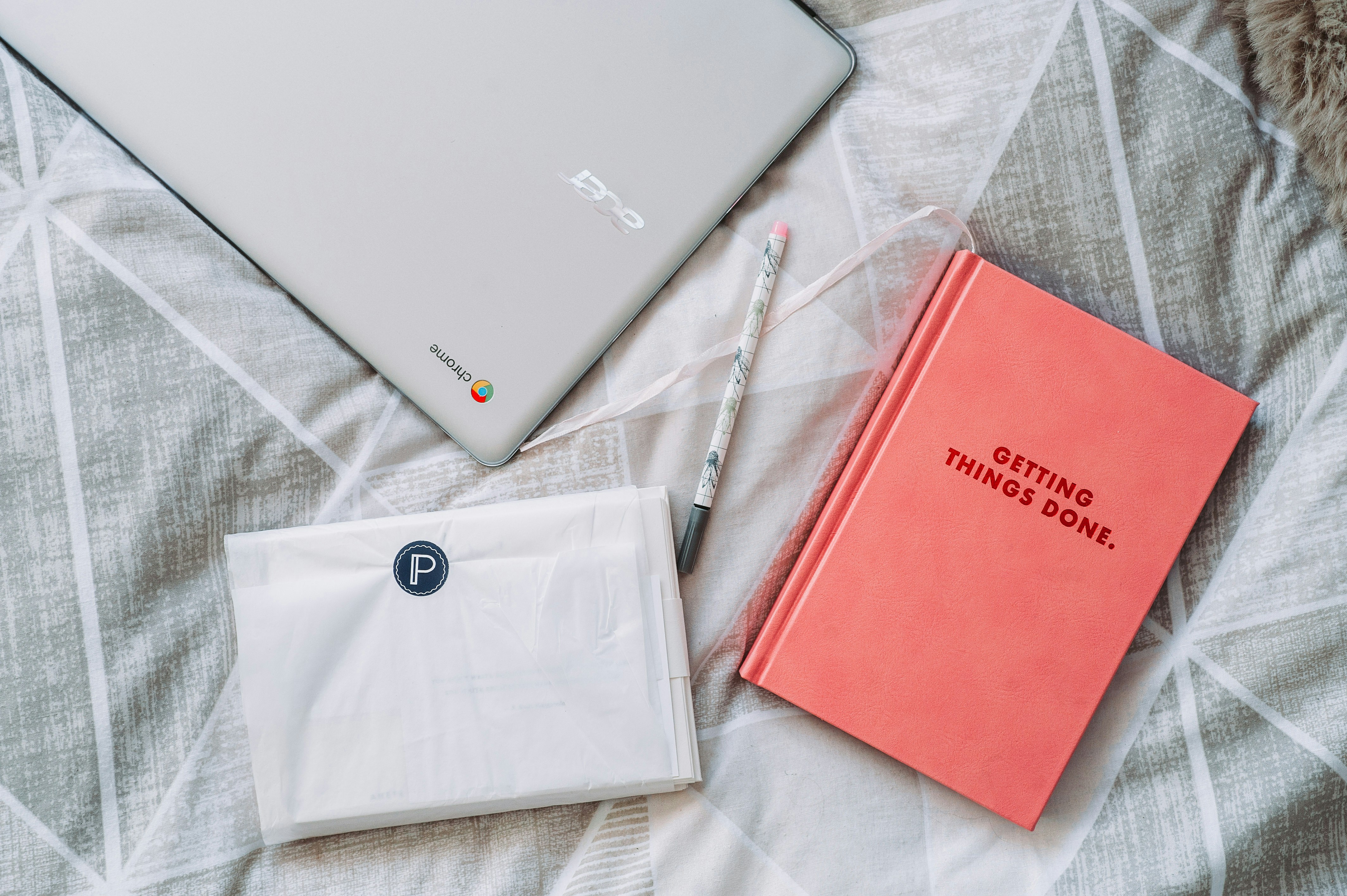From Chat to Action: How to Manage Tasks Trapped in WhatsApp and Telegram
Stop losing important tasks in WhatsApp & Telegram chats. Discover practical strategies and tools like Yaranga to transform messages into an organized, actionable task list for improved productivity.

From Chat to Action: How to Manage Tasks Trapped in WhatsApp and Telegram
Ever felt that pang of frustration when an important task, a brilliant idea, or a crucial reminder gets swallowed by the endless stream of messages in WhatsApp or Telegram? You're not alone. What begins as a quick chat can quickly become a digital black hole for your to-dos.
While chat apps are brilliant for instant communication, they are inherently poor tools for structured task management. Their linear, chronological flow and constant notifications mean that actionable items get buried, leading to missed deadlines, forgotten tasks, and a pervasive sense of mental clutter. In fact, one study found that 28% of employees cite poor communication as the primary reason for missing deadlines.
Losing track of these actionable items doesn't just reduce your efficiency; it can significantly increase anxiety, especially for busy individuals and those who naturally struggle with traditional organization systems. The good news? You can regain control. This article provides practical strategies and highlights smart tools to help you capture, extract, and manage tasks that originate in your chat threads. Bridging the gap between casual communication and structured task management is now easier than ever.
Why Chats Kill Productivity (When Used for Tasks)
Chat applications thrive on being fast-paced, conversational, and chronological. This rapid-fire, linear structure, while great for quick communication, becomes a major obstacle when you try to use it for managing tasks. Research in interruption science reveals a startling reality: the average knowledge worker switches tasks every three minutes, and once distracted, it can take nearly half an hour to fully resume the original task. The constant notifications from chat apps are a primary culprit in this cycle of disruption, hindering deep work and leading to what one analysis calls a "productivity killer."
The sheer volume of everyday chatter in group chats and one-on-one conversations creates a high signal-to-noise ratio. Important tasks become nearly invisible, buried under the constant flow. Moreover, chat apps simply aren't built with task-specific features. You won't find built-in tools for prioritization, due dates, or tracking progress within WhatsApp or Telegram. This forces you into inefficient manual workarounds or, worse, leads to forgotten tasks. Academic research reinforces this, noting that embedding task management directly within these primary communication channels is key to reducing friction and inefficiency.
Constantly scanning chats for tasks is mentally draining and incredibly inefficient. This challenge is particularly acute for individuals who may find it harder to maintain focus and organization in unstructured, high-stimulus environments, like those with ADHD. It adds to mental load rather than reducing it, creating a barrier to sustainable productivity.
The Limitations of Manual Task Management from Chat
When an important task emerges from a chat, the immediate instinct for many is to manually transfer it. This often means copy-pasting the message into a separate to-do list app, emailing it to yourself, or jotting it down on a sticky note. While these methods seem straightforward, they come with significant downsides.
Firstly, they are remarkably time-consuming and disruptive to your workflow. Every time you switch apps, copy text, and then paste it, you're breaking your focus and adding friction to the process. This context-switching is costly; as noted by interruption science, it can take up to 25 minutes to get back on track after a distraction. This disruption also increases the likelihood of errors, like missing crucial details or losing the original context of the task. Simply copying a line of text often strips away the surrounding conversation that clarifies *why* something needs to be done or *who* requested it.
This friction is a major barrier to productivity. If capturing a task feels like a chore, you're less likely to follow through, especially if you're prone to procrastination or struggle with context switching. The mental effort involved in consistently performing these manual transfers can feel overwhelming, ultimately leading to tasks being missed or forgotten.
Bridging the Gap with Smart Tools: Introducing Yaranga
The good news is that a growing ecosystem of technology can bridge this gap between casual communication and structured task management. Tools are now designed to integrate seamlessly with chat platforms, automating task capture and reducing manual effort. For instance, the Any.do WhatsApp bot lets users forward messages to create tasks, while more technical solutions like n8n's AI-powered workflow can connect Telegram to Google Tasks.
Market overviews from sites like SourceForge and Slashdot show a range of solutions, from enterprise-grade platforms like Planfix and Bitrix24 to dedicated Telegram bots like the Skeddy Bot for reminders. Amid this landscape, Yaranga emerges: a simple, task-based note-taking application built specifically to simplify organization and capture for busy and neurodivergent minds, particularly those with ADHD. Its core philosophy is "capture first, organize later," which is crucial for managing personal chaos effectively. Yaranga directly integrates with platforms like WhatsApp and Telegram, allowing you to bring chat content directly into its organized environment.
This integration means that conversations where tasks live can be centralized alongside your other notes and tasks. Instead of scattering information across multiple apps, Yaranga provides a unified space, ensuring that actionable items from your chats are not lost in the digital ether. It transforms your communication threads into a fertile ground for productivity.
Automated Task Extraction: The Magic Bullet
One of Yaranga’s standout features is its 'Auto-Extraction of Tasks From Notes'. This isn't just about importing messages; it's about making them actionable with zero effort. While other tools may require you to manually forward a message to a bot, Yaranga intelligently scans ingested notes and messages, automatically identifying phrases or words that indicate a task. For example, if a chat includes "Could you please send the report by Friday?", Yaranga can recognize "send the report by Friday" as a task.
This automatic process significantly reduces the manual effort typically required to manage tasks from chat. It saves valuable time and drastically lowers the chance of tasks being overlooked or forgotten. Furthermore, Yaranga can automatically transcribe voice memos into text, allowing the same auto-extraction magic to work on spoken tasks too. This ensures that even spontaneous ideas or requests captured via voice become actionable items without any extra effort on your part.
Yaranga offers various plans to suit different needs:
Plan | Price | Key Features/Limits |
|---|---|---|
Free | $0 forever | Includes space for your first notes and projects, Task management essentials. |
Pro Plan | $5 per month | Unlimited notes, Unlimited projects, Advanced task management, Voice memos, Team collaboration, Mail/WhatsApp/Telegram integrations. |
For Early Adopters | $99 Lifetime Deal | All Pro features, plus the ability to vote on new features. |
Explore Yaranga's Task Management Features
From Extracted Task to Actionable Plan in Yaranga
Once tasks are extracted from your chat messages, they don't just disappear into another digital abyss. Instead, they appear on a dedicated task board or list within Yaranga. This provides a clear, unified space where notes and tasks live side-by-side, maintaining crucial context. You can see the original message that spawned the task, ensuring you have all the details at your fingertips without searching through old chat threads.
Within Yaranga, you gain full control over these newly captured tasks. You can prioritize them, add more details if needed, and easily mark them as complete once done. Yaranga's smart tagging system further simplifies organization. Instead of complex, rigid folders, you can use flexible tags to link tasks to relevant notes, projects, or contexts. This fluid organization helps you find what you need quickly and intuitively.
Having your tasks visible and organized in one central place, away from the distracting environment of chat apps, significantly helps reduce overwhelm and increases your focus. This aligns perfectly with the blog's theme on sustainable productivity and ADHD support, as it provides a structured yet flexible system for managing information without adding to cognitive load. You can also highlight important tasks to ensure they stand out, further aiding your prioritization.
To learn more about how this feature can revolutionize your workflow, check out our detailed guide:
Deep Dive: How Yaranga's Auto-Task Extraction Improves Productivity
For more insights on sustainable productivity, especially for neurodivergent minds, read:
Using Yaranga for Sustainable Productivity: Tips for ADHD and Neurodivergent Minds
Putting it into Practice: A Workflow Example
Let’s walk through a simple, practical scenario to see how Yaranga transforms chat chaos into an organized action plan:
Receive a Task Request: Your colleague sends a message in a WhatsApp group: "Could you finalize the project brief by end of day Tuesday?"
Yaranga Integration Captures the Message: Thanks to Yaranga’s integration, this message (or the relevant part of the conversation) is automatically pulled into your Yaranga notes.
Yaranga Automatically Extracts the Task: The app's auto-extraction feature scans the ingested note and identifies "finalize the project brief by end of day Tuesday" as an actionable item.
The Task Appears on Your Task Board: This extracted task instantly shows up on your dedicated task board within Yaranga, separate from the chat interface but linked to its source note.
Manage and Act: From your Yaranga task board, you can easily prioritize this task, add any further details from the source note (like a link to the document), and track its completion.
This workflow minimizes disruption to your communication flow while ensuring that no task falls through the cracks. It reliably captures every actionable item, allowing you to focus on getting things done rather than worrying about what you might have missed in a busy chat.
Conclusion
It's clear that task information is easily lost in the fast-paced, unstructured environment of chat applications like WhatsApp and Telegram. The constant interruptions and lack of dedicated task management features make these platforms ill-suited for managing your to-dos, leading to forgotten items, increased stress, and reduced productivity. As research shows, this constant distraction is a significant barrier to focused work.
However, by leveraging smart tools designed to integrate with your communication platforms and automate task extraction, you can regain control. A tool like Yaranga simplifies organization by capturing thoughts and tasks effortlessly, automatically pulling actionable items from your notes and even transcribing voice memos.
Using a system that centralizes your tasks and notes helps reduce mental load, simplifies organization with smart tagging, and ultimately boosts your productivity. This approach aligns perfectly with achieving more sustainable productivity, especially for those who benefit from systems designed for efficient capture and clear management. It’s about transforming your chat chaos into an organized, actionable plan.
Ready to turn your chat messages into organized tasks? Learn how to get started: